The triple click idea for selecting the title text is good, but this also seems like a great chance to take advantage of KM9's new OCR capabilities. Doing so would also let the insertion cursor remain in the Original Title field, ready to paste the modified title text after OCRing it to the clipboard. The exact area coordinates to use for the OCR action will vary depending on your system and where BookPedia is placed on the screen, so you'll need to tweak those (I recommend taking advantage of KM's mouse display feature to facilitate this) but this proof of concept macro should hopefully get you started:
BookPedia - Split Title at Colon.kmmacros (3.3 KB)
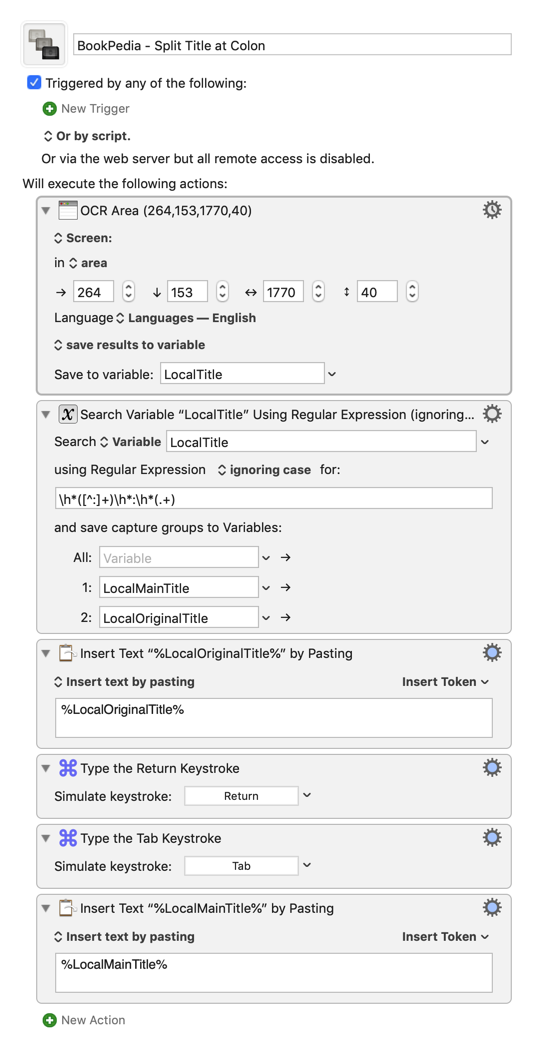
While the OCR action can also be applied to the entire BookPedia window, in this case I think you'll want to limit it to the specific area on your screen where the title text will be displayed.
As for this question:
I haven't looked at this resource myself, and it doesn't include information on all the new features and changes added in KM9, but a good other number of forum users have had positive things to say about it, so I imagine it should indeed be a great resource for getting started.