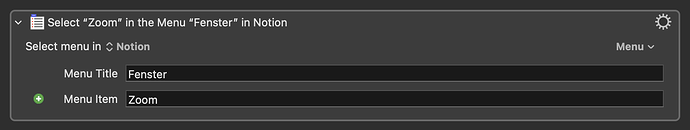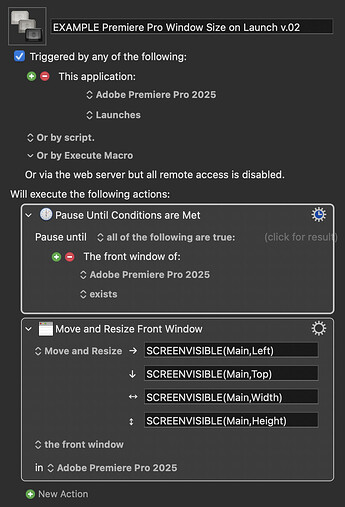Thanks for your patience Nige_S. Here's a recording I made showing that it doesn't work for me. In the video, I used Premiere Pro as an example and Keyboard Maestro doesn't manipulate it despite copying how you set it up in your screenshot, shown in the beginning of the video (I created it in the Global Macro Group folder)
VIDEO RECORDING
Sometimes certain Apps take some time to fully load and this means the Keyboard Maestro manipulate window Action jumps in too quick. Adding some kind of pause usually fixes this.
EDIT : see below for example Macro after help from @griffman
I don't have Premiere Pro (or Amateur :)), so I can't test this, but wouldn't it work to pause until a window exists?
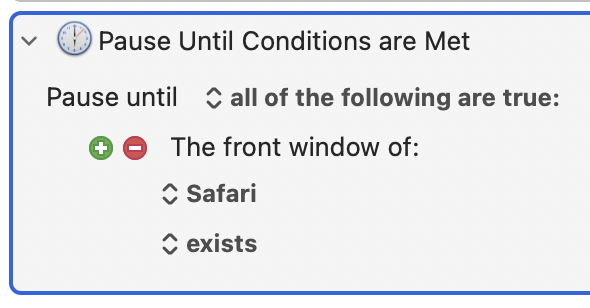
Change Safari to Premiere Pro, and the macro shouldn't do anything until there's a window to manipulate ... or does that still not work, due to some other issue with Premiere?
-rob.
I don't have Adobe; however, I used to have the exact same problem with another program. For reasons I still don't understand, the Manipulate Window action was unreliable even with pauses. The best solution in my case was the Select or Show a Menu Item action in order to use the application's own functionality to change the window size. I don't know what window/view options are available in Adobe, but it might be worth a look.
One of the reasons manipulating windows doesn't work reliably is a bug in macOS, as described on this post:
I've managed to get it to work by placing the manipulate window action in a loop and repeating the action until it has completed my request. And doing this is quite entertaining, because the window "dances" until it achieves its objective.
Interesting. I rather assumed it had something to do with the app itself and there being inconsistency between full size and zoom (since these mean different things on different platforms) due to it being a lazy web app wrapper as opposed to a proper native client. Using the app's menu to select zoom immediately on launch solved my problem...right up until they fixed the app, and then my macro started undoing what it was meant to ![]() .
.
Hi @griffman - Great, yes that works. So here for @dummydecoy is an updated example Macro that works for me for Premiere Pro to size the window correctly on launch:
EXAMPLE Premiere Pro Window Size on Launch v.02.kmmacros (3.7 KB)