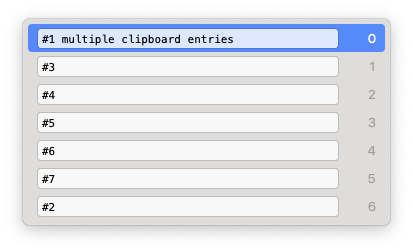After using Butler for years, I’m trying to switch over to KM. So far, so good; except… the Clipboard!
Butler has a “Recent Clipboards” feature that holds the last 7 items copied to the clipboard. See screen capture.
Is there an equivalent in KM?
[ooops. messed up the numbers in my screen capture example!]
Click the Keyboard Maestro menu icon and check out the items in the Paste submenu -- are they what you're looking for? Also explore the Clipboard History Switcher, which I don't use so I can't tell you much about it but I'm sure it's immensely powerful; and the KM-Preferences-General checkbox to save clipboard history between launches if you want that to happen!
1 Like
tiffle
March 14, 2022, 5:16pm
3
You should also check this out:
I'm going to post a series of tips and tutorials about the new features in Keyboard Maestro 10.
One of my favorites is the new Paste by Name action. You can add this action in a default macro form from the Macro Library, it’s pretty simple, just:
Paste by Name.kmmacros (1.7 KB)
[Keyboard Maestro Export]
It lets you quickly paste any text from your clipboard history using the same spotlight-like search used for other features like Trigger Macro by Name and all the Insert by Name actions in t…
1 Like
I'm not sure what I'm looking for. LOL! The entire KM clipboard concept has me a little confused.
Thanks for the help. I'll check out the Clipboard History Switcher and see if that does what I need!
thanks for the link... I'll check that out!