Hey - what? Nothing can display a run only script in readable form because it no longer contains the human-readable element. I hope that's a typo or something.
BTW - where can I find QuickView?
Hey - what? Nothing can display a run only script in readable form because it no longer contains the human-readable element. I hope that's a typo or something.
BTW - where can I find QuickView?
@noisneil - are you actually referring to Quick Look? If so this is what I get with a run only script:
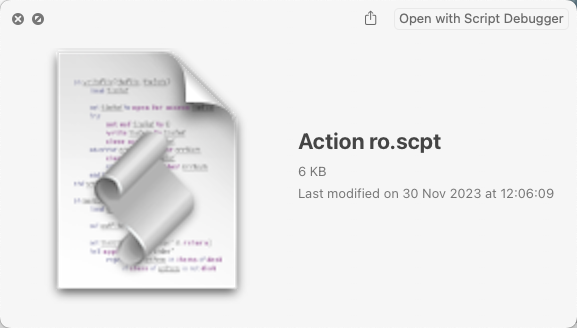
Oh dear. I'm an idiot. Quick View is something entirely different and I've muddled them up, haven't I...
YES! Quick Look is what I meant. Sorry for the confusion! ![]()
Ok I think I get it, although I'm not sure, as I'm actually struggling to remember what I was confused by. I need a lie down. ![]()
I've had my lie down.
Ultimately what made me curious initially was this:
Why is it that my script looks like this in Quicklook:
...and another plugin's script looks like this?
I assumed the second was simply compiled, due to the colour coding, but compiling my script doesn't give you the same result.
I get the same as you in Quick Look.
If I then open that same file in Script Debugger I get this:
If I then compile it in SD I get this:
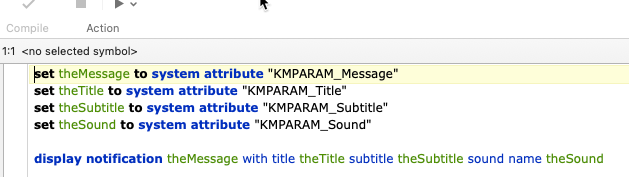
So the only difference between your script and the other one is that yours is not compiled.
For some macros I like to have a final notification just to make sure the macro did its thing, and/or to show me a specific piece of information, but that I don't necessarily need it to be there until I close it.
My personal opinion is that, if Apple limits the notifications and both Notification and Text Briefly do the same thing, because of the System Notifications settings, then we should only have 1 action to show a notification. Then its behavior would be dictated by the System Notifications only. That would cause less confusion when we read "show text briefly", when in fact, that won't be the case.
I'm still on Catalina and so I don't have Shortcuts.
At the same time, if KM offers both options (in this case by using the AppleScript action), I rather use that to keep everything "in house". The icon thing doesn't really bother me much to be honest. It would be "better" if we could change it, but not a deal breaker to me.
Herein lies the confusion. If I compile that script Quicklook shows me this:
DisplayTextBriefly.scpt.zip (1.4 KB)
...rather than the compiled, colour coded text.
(Looks perfect in SD, FWIW.)
@noisneil
Can I suggest something?
Since you shared a few versions of your plugin, maybe you could create a new reply that will work as the "final version reply" where you can update it if necessary with a new version and all the other replies where you uploaded older versions, you would replace the file with the link to that reply with the final version?
Hope it makes sense?
Just to make it easier to know which file to download ![]()
This is the latest incarnation. It works, with the stated caveats.
Thank you.
My suggestion is more for whoever comes here and sees your replies with multiple versions. So all the other replies where you shared an older version, it would make more sense if you would replace the file itself with the link to this reply you just shared.
And if you end up changing the file again, you update this reply you shared, instead of adding a new file.
I will check the plugin. Thanks for sharing.
If I do a Get Info on that file in Finder, on my system it shows this:
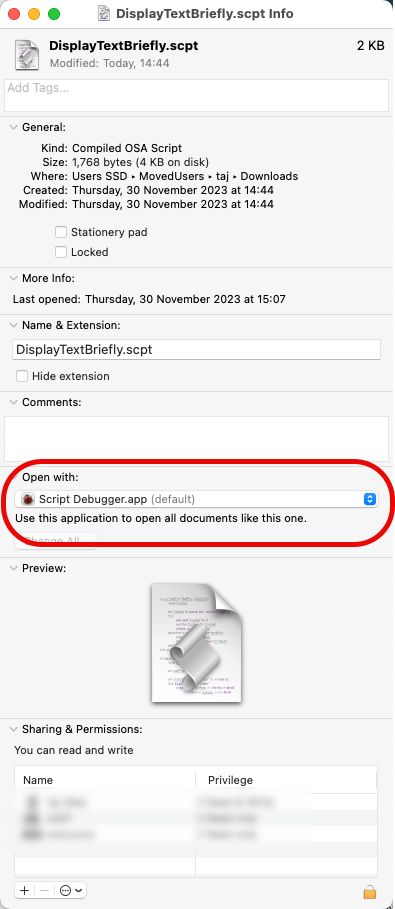
and Quick Look gives me this:
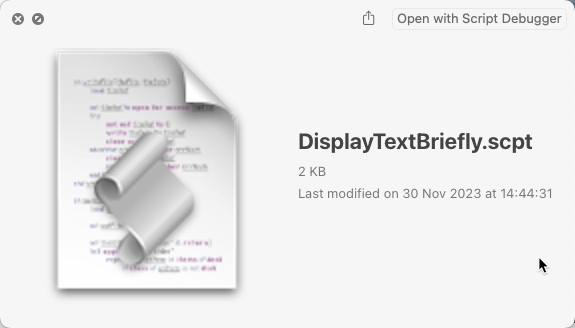
What does Get Info give you on your Mac in that red-circled box?
It's set to open with BBEdit by default, as is every other script.
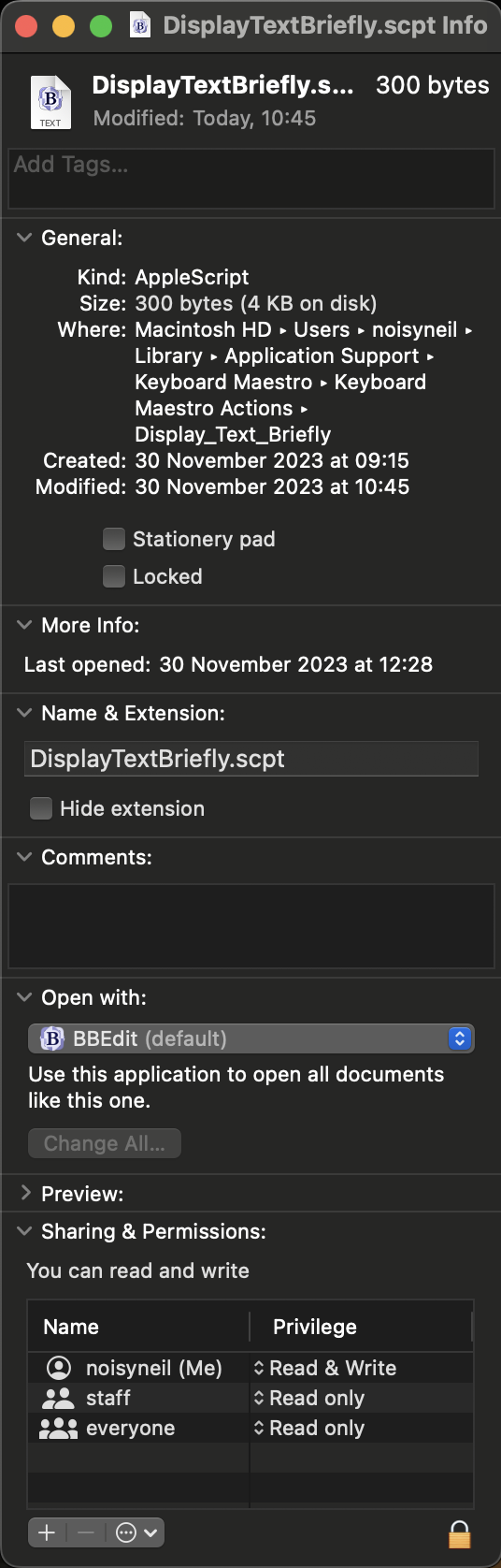
That's the issue then. Quick Look uses the default app to do the preview.
How come you haven't made SD the default app for all scpt files I wonder...
I tested the plugin and it's working, but shouldn't this be called "Notification" instead of "Display Text Briefly"?
So for this to work in general, the notifications have to be set to Banners and then the AS forces the notification to be "fixed".
So in this case your plugin creates a fixed notification, not a "Display Briefly".
Right?
Also, the sound issue you mentioned:
Even though I don't really use those, I just noticed something. Not sure if this is related, but in the Notifications panel, are your sound preferences ticked?
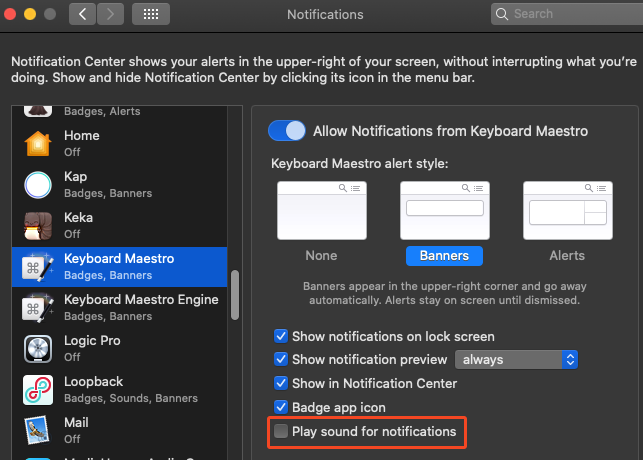
I don't think it is. Here's the Get Info window for the example that does play nicely with Quicklook:
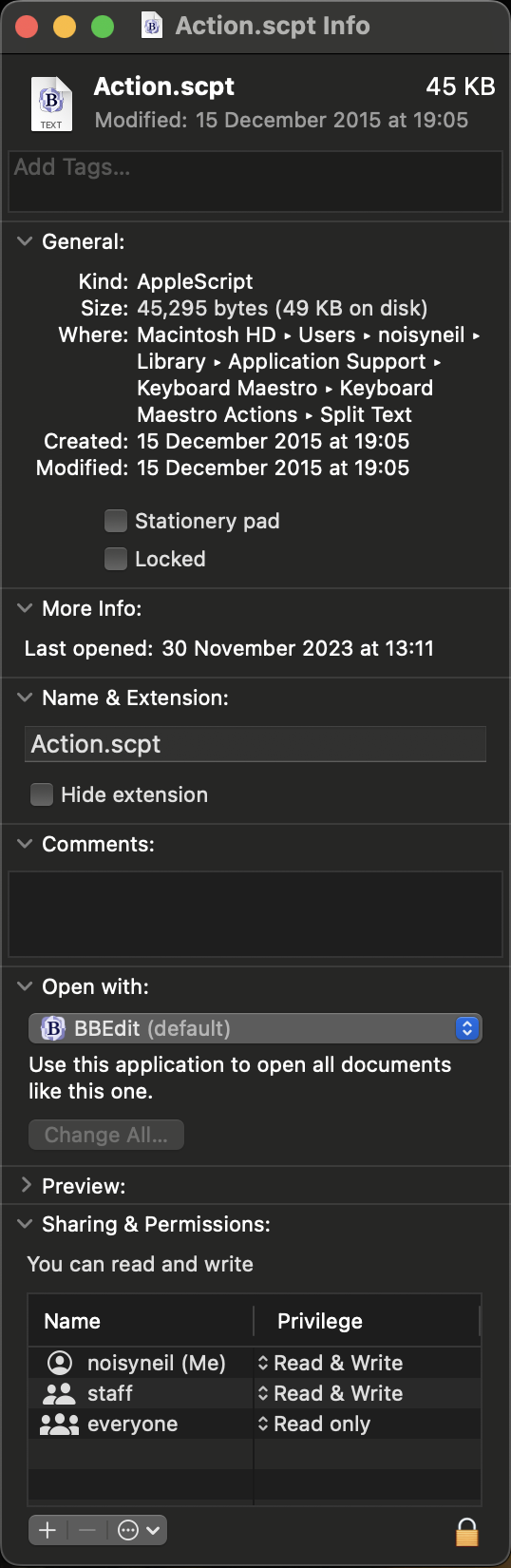
Yup:
Is the sound working for you?
Here's a version called "Notification".
Notification.zip (12.9 KB)
Yes, you posted the Quick Look screenshot in post #16 for Action.scpt and it does show "Open in BBEdit".
I only ever use SD to compile and to produce run-only files - maybe osacompile does something a bit different?
No. I even activated other stuff under the Sound pane, because that's always off, but it's not working.
For my own workflow, it doesn't really bother me, because I don't like having sound notifications, especially because with the studio speakers, that's not always a good thing...
I noticed this though, if you want to fix it (there's 2 "None" options)
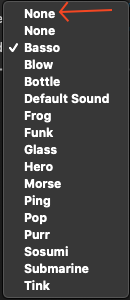
So far for me, the current version works.
I created a new one without the sound option completely, just to make it simpler and cleaner.
Thanks again for creating and sharing this. ![]()
Yeah it's weird. There's only one in the plist. If you resave it, sometimes there will be one, sometimes two. ![]()