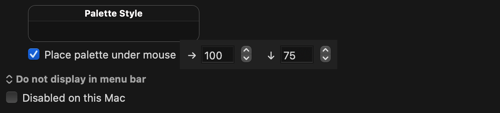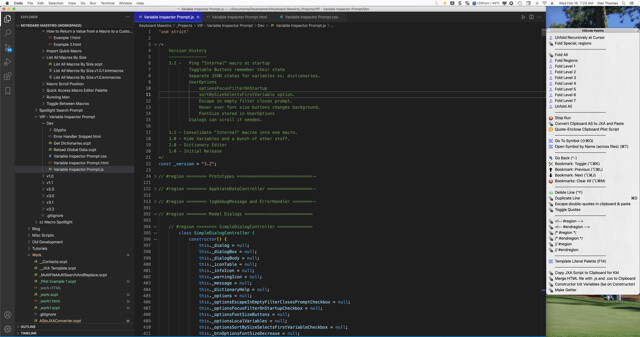I came up with this when answering a question on the Forum and it's been so useful to me since that I wanted to share in this Tips section.
There is an option to make a Keyboard Maestro Palette appear here: "Place palette under mouse"
But the problem is that this is usually not a good position when you're working (having the center of the Palette right where the mouse is and covering what you are looking at). What would be more useful would be to have the Palette appear near the mouse position.
My solution to this has been to set the Macro Group with the Palette up like this:
Shows/Hides Palette when
Leave hot key unchecked
Place palette under mouse checked
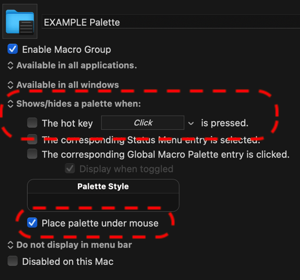
Then I make a new Macro with a hot key to do three things:
- Moves the mouse a certain distance from where it currently is
- Shows/hides the Palette
- Moves the mouse exactly back to where it was before the Palette was called.
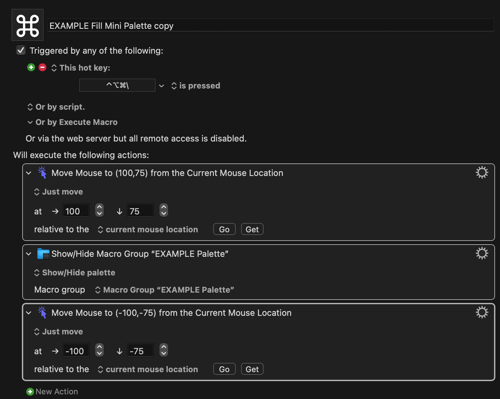
The exact positioning numbers can be played with until you get the offset you want. All that matters is that the negative numbers in the third action down cancel out the numbers in the first Action.
It all happens so fast you don't see the mouse pointer move and in effect the Palette pops up near but not under the mouse.
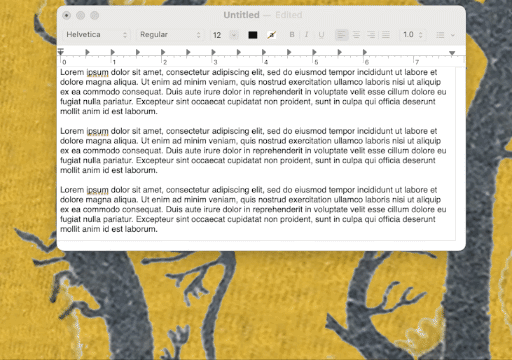
@peternlewis Feature Request - the above works well but is a few steps to set up. It would be really good if the option "Place palette under mouse" could have an offset option for the reasons I mentioned above.