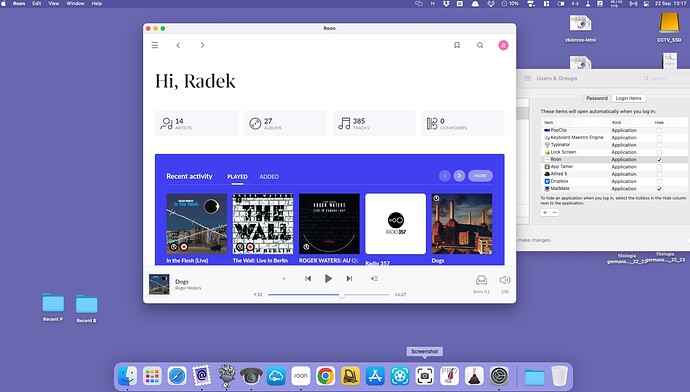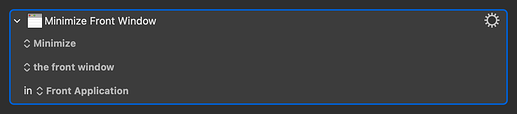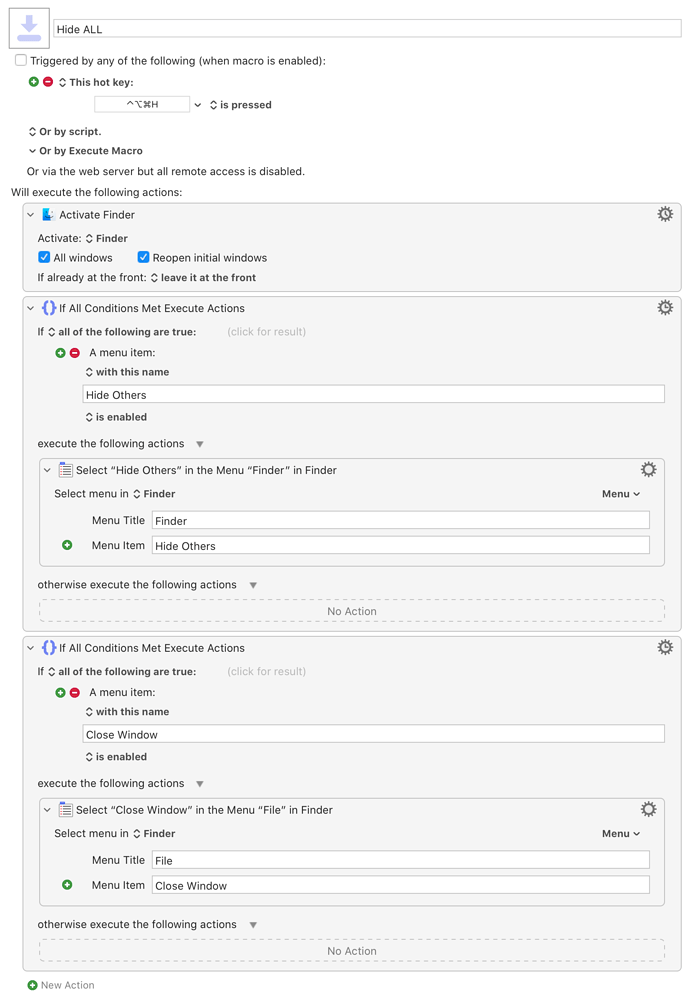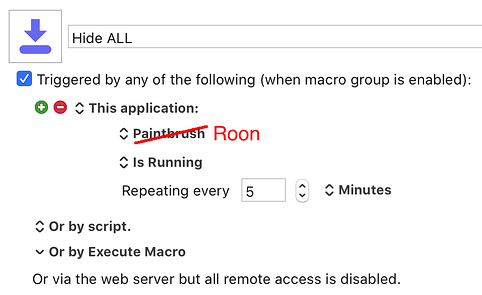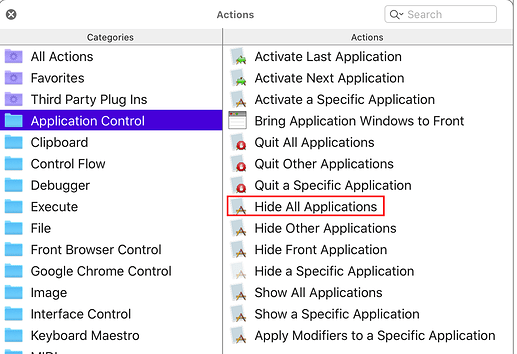I have a Mac mini acting as a server. It is set to restart once per week but after rebooting, one particular app, called Roon, won't hide and its main window keeps being shown in the foreground.
Could you tell me how to make Keyboard Maestro v10 hide it so that it sits in the Dock like other open apps do?
Maybe this is an easy "fix" but I'm new to Keyboard Maestro and a little overwhelmed by its complexity. 
If you want it to sit in the dock, you mean 'minimise' rather than 'hide'?
If so, you could try the Manipulate a Window action:
What I meant was that the Roon app should still be active but sit in the Dock, i.e. that black dot is visible under the icon. I didn't mean pressing that yellow button with "-" in the title bar that results in the app being put near the Bin.
Thank you for the hint but I still have problem to create the macro. Maybe you could send me a script I would import then?
I created this macro to Hide All apps on my Mac.
Hide ALL Macro (v10.2)
Hide ALL.kmmacros (5.1 KB)
Hope that helps.
Chris
Thank you, Chris.
Could this macro be modified so that KM automatically hides them without me pressing any hot keys? As I've mentioned, that Mac Mini on which KM is installed runs as a server and often without a monitor connected to it.
Every macro requires a trigger to execute. Since you would like to hide "Roon", maybe trigger the macro when "Roon" is running.
Would a chron trigger do the trick? Set it for once a week a few minutes after your reboot time.
Or the wake trigger?
How about this? Is the entry "Repeating every 5 Minutes" necessary? Once Roon app gets hidden, it should keep sitting in the Dock.
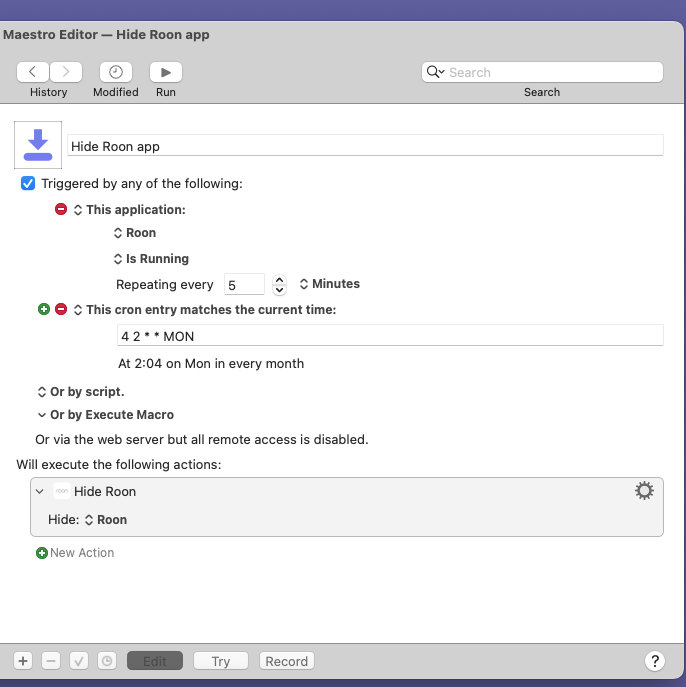
Why does it need to repeatedly hide the app? Isn't it enough to hide it once? Maybe I'm missing the point.
It is enough to hide it once but you can neither delete the line "Repeating every.." nor set the digit to "zero".
Or even, since it's a reboot, the login trigger (with an appropriate delay for all apps to start up).
If the window only appears once, when you first fire up the app, you don't need to keep repeating. If it's one of these "every now and then I'll activate and, gosh!, there's no window -- I'd better make one" then try a "This application: Roon" -- "Activates" trigger.