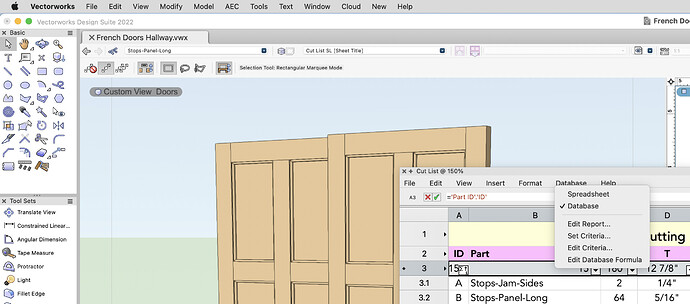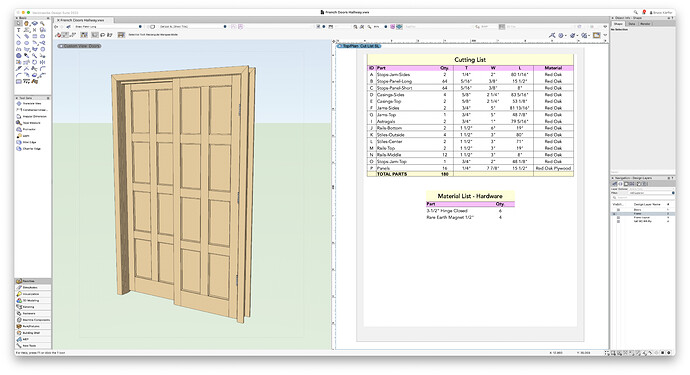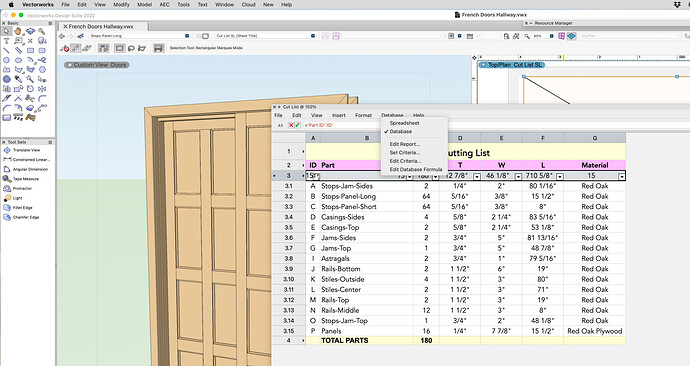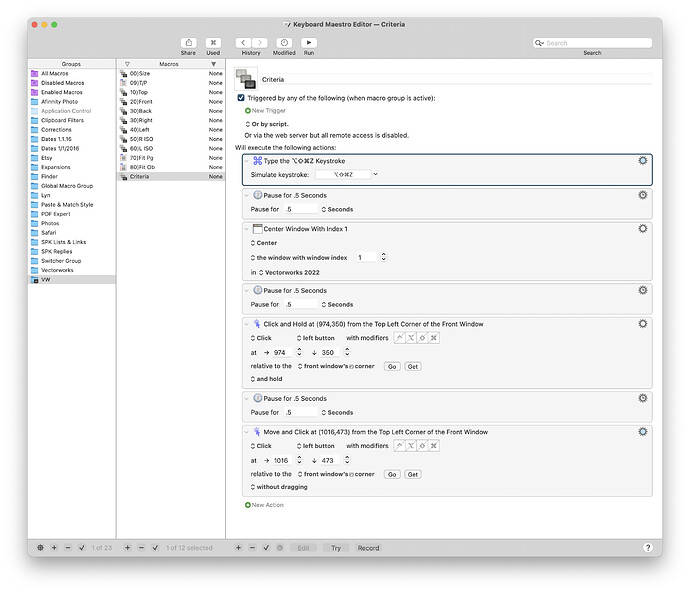I have a worksheet in Vectorworks. I want to create a macro to open a command in a Menu in a window that opens when I edit the worksheet. That secondary menu is titled Database, and the command I want to activate is titled Edit Criteria... It cannot be done by mouse position since the window can move around. It looks like this:
Hey Bruce,
You can base a mouse-click on the front window, so that might be an option.
You can also use the click-at-found-image action:
action:Move or Click Mouse [Keyboard Maestro Wiki]
-Chris
Thanks. I don't think that will work since the window will change location on the screen often. I think a mouse click is a mouse click relative to a x/y screen position. I will look into the click-at-found-image action.
Might want to look again:
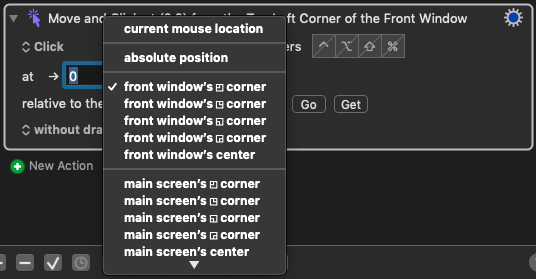
BetterTouchTool can click the context menu item if you have it.
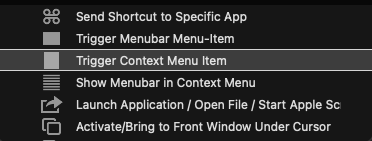
@ccstone I do see what you mean, but in this case KM see my main Vectorworks window as the front window, not the pop up window. I did try it. I don't see another setting that will possibly work.
Okay.
If the pop-up window is not frontmost then the click action can't use it – although there's a fairly complicated workaround using AppleScript UI-Scripting.
-Chris
Oh, yeah.
What exactly are you defining as a pop-up window?
The contextual menu?
Or the Cut list window?
-Chris
My Vectorworks file has a worksheet. I double click the worksheet to open the worksheet "access" window. That brings up the secondary window with the database menu that I want to access with KM.
This would be simple if Vectorworks had a way for me to add a keyboard shortcut to that Database/Edit Criteria command, but so far I can't find how to do that, even though it can be done with all "first level" commands. I have asked how it might be done on the Vectorworks community board.