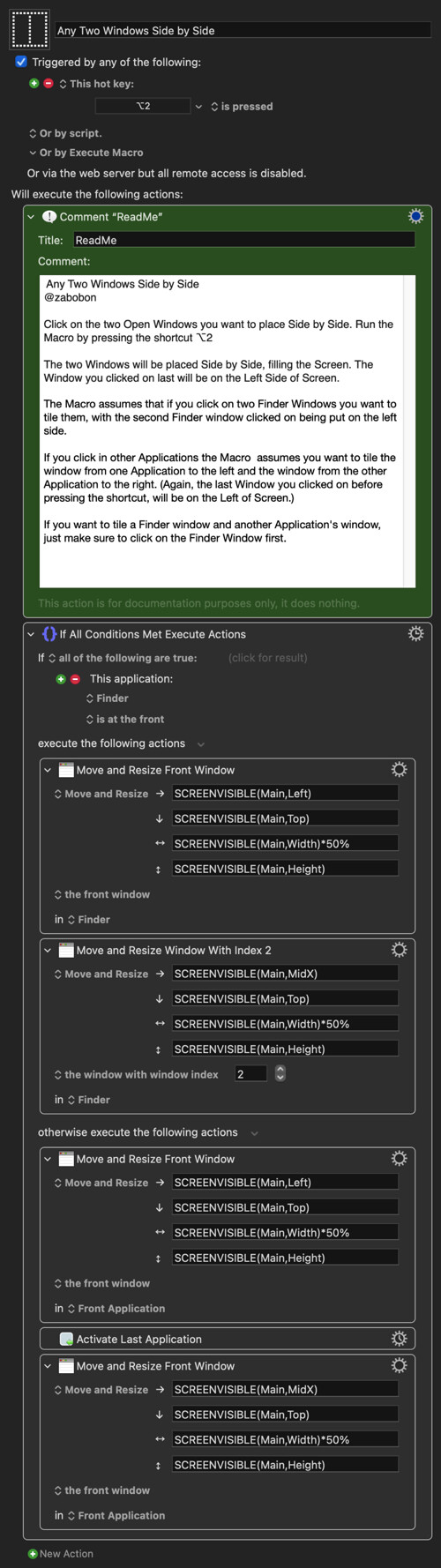Here's a Macro I use several times a day to get pretty much any two Windows I want side by side and filling the screen.
It works in a similar way to @Jim's example Macro above. But it has some If Then Else stuff to choose which open Windows you want to tile.
To use this Macro, you just click once on each of the two Windows you want to tile and press the shortcut (in my case ⌥2) and the two Windows will be tiled side by side with the Window you clicked on last being on the Left side of screen.
It assumes that if you click on two Finder Windows you want to tile them, with the second Finder window clicked on being put on the left side.
If you click in other Applications it assumes you want to tile the window from one to the left and the window from the other Application to the right.
If you want to have a Finder window and another Application's window, just make sure to click on the Finder Window first.
I most often use this to tile two Finder Windows - for situations like this:
But I also use it to tile say, a Preview Window (to show an invoice) and a Safari Window (to show my online Bank).
If the two Windows come up with the one you want on the left on the right, just click on them each again and press the shortcut - whichever you click on last will be on the Left.
Like I said, I find myself using this Macro several times a day.
Any Two Windows Side by Side.kmmacros (9.7 KB)