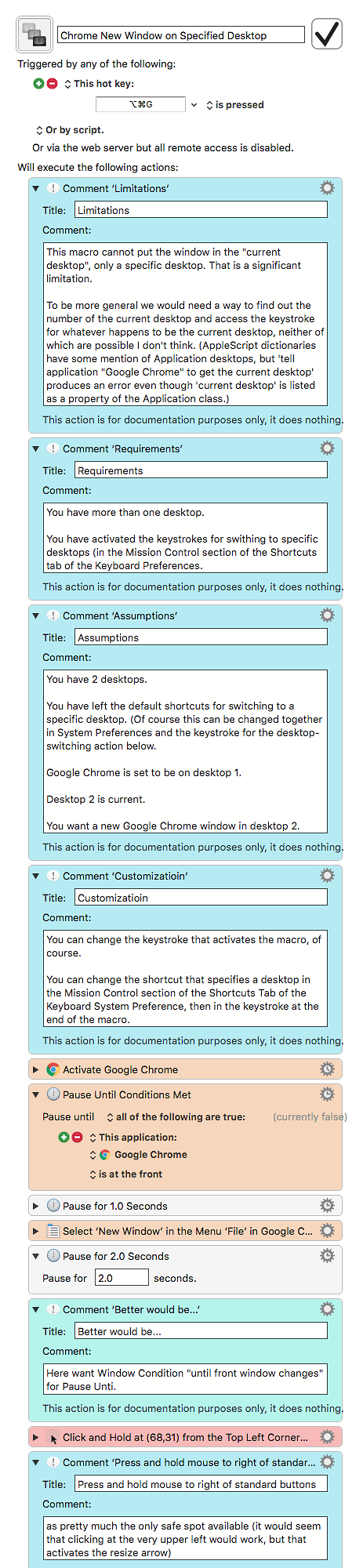I wasn't sure if you meant you already had a macro that created a Chrome window where you want it, but here's one that opens a new Chrome window in a specific space. I don't think there's anyway to find out the current space or move a window to it by scripting, including using AppleScript.
Keyboard Maestro “Chrome New Window on Specified Desktop” Macro