Depending on whether you consider the use of icons in KM macros commercial use, and maybe even if you don't, it is worth noting that many icons located by a Google image search are copyrighted. and should not be used without permission. (And attribution is not permission.)
I appreciate the information. However, for my usages, I’m not particularly worried. Especially since every single image I have ever used for icons was available from many, many different sites.
If anyone were ever going to accuse me of copyright violation, that’s the least likely place they would do it. See most of the videos on my YouTube Channel for more information. 
Actually, I just noticed that one of the options in Google Image Search Tools is Usage Rights.
Pixelmator is extremely useful and has a feature set that is perfect for 85% of my every-day use-cases. It’s part of what I would call the Standard Set for raster image processing on the Mac:
- GraphicConverter
- ImageMagick
- Pixelmator (Acorn is on a similar level; a matter of taste)
- Affinity Photo
It is not free,
Heck, of course it is not free ![]() . Why should it?
. Why should it?
I like free software, up until the point where a paid alternative is easier for me to use, or better suits my needs. I'm more than happy to pay for software that makes my life easier. ![]()
OK, you say ImageMagick makes your life less easy. Yes, that sensation is not completely unfamiliar to me ![]()
I’ve actually never used it. I’ll try it tonight.
Don’t blame me if your life becomes worse ![]() (Joking, it’s great for any kind of image manipulation that you do more than once.)
(Joking, it’s great for any kind of image manipulation that you do more than once.)
Recently I’ve hacked together an AppleScript that does some simple (but nice) things via ImageMagick. May serve as a showcase or as starting point:
IM-Screenshot-Prettifier.scpt.zip (21.6 KB)
(For the script to work you need to have ImageMagick in /usr/local/bin, as well as the other two dependencies mentioned at the beginning of the script.)
To make full usage of the script launch it with this KM macro: IM-Screenshot-Prettifier.kmmacros (3.4 KB)
Dan's tips about macro prefix numbers have been very useful to me.
Besides numbers, I started using A-Z, too.
And that's working smoothly in my intentional use of the conflict pallet (example below).
The sorting sequence puts numbers on top, which neatly organizes the pallet.
Easy to hit just one key -- number or letter -- to run the desired macro.
No mousing around.
.
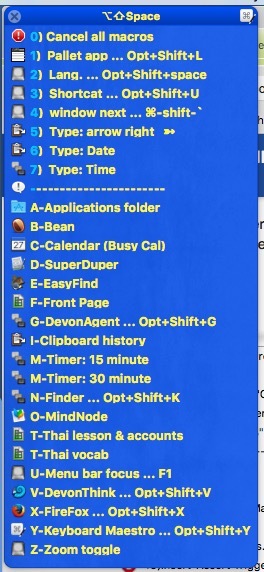
.
.
(Nice to see some COBOL and BASIC "old boys" here. Me, too. Punch cards, even, also with leading numbers.)
.
Does it fill in the holes on the punch cards or punch new cards?
It punches virtual holes. 
I think you will have a lot of "hanging chads". LOL
Is there a macro for batch numbering macros (as opposed to REnumbering)? Thank you!
This does both:
Amazing!!! Thank you!!!
@DanThomas This is glorious. Thank you!!!
Hi Dan, does Palette Organizer replace Renumber Macro Prefix? I was not able to run Renumber but, Palette Organizer works beautifully to renumber my macros.
Yes it does. I had totally forgotten about the other macro. I'll edit the "Renumber Macro Prefix" topic to indicate it's been superseded.
Hi Dan,
Did you ever post a movie by chance. I did check your youtube tutorial channel but might have missed it. I forgot I downloaded you macro and have been cleaning up and updating my macros.
I tried your macro and it isn't finding selected macros. For what it is worth I made several macros that also rename and do sequential numbering actions with example GIFs of what they do here.
Thanks @DanThomas for all your many amazing macros! Your YouTube channel is quite fun as well.
No, I never did post a video. But I'm working on one right now for a new macro set, and I had forgotten how much work it can be. I'm not one of those people who can just talk, click and point all at the same time. So it's a LOT of work for me. Still, hopefully, it'll be worth it.