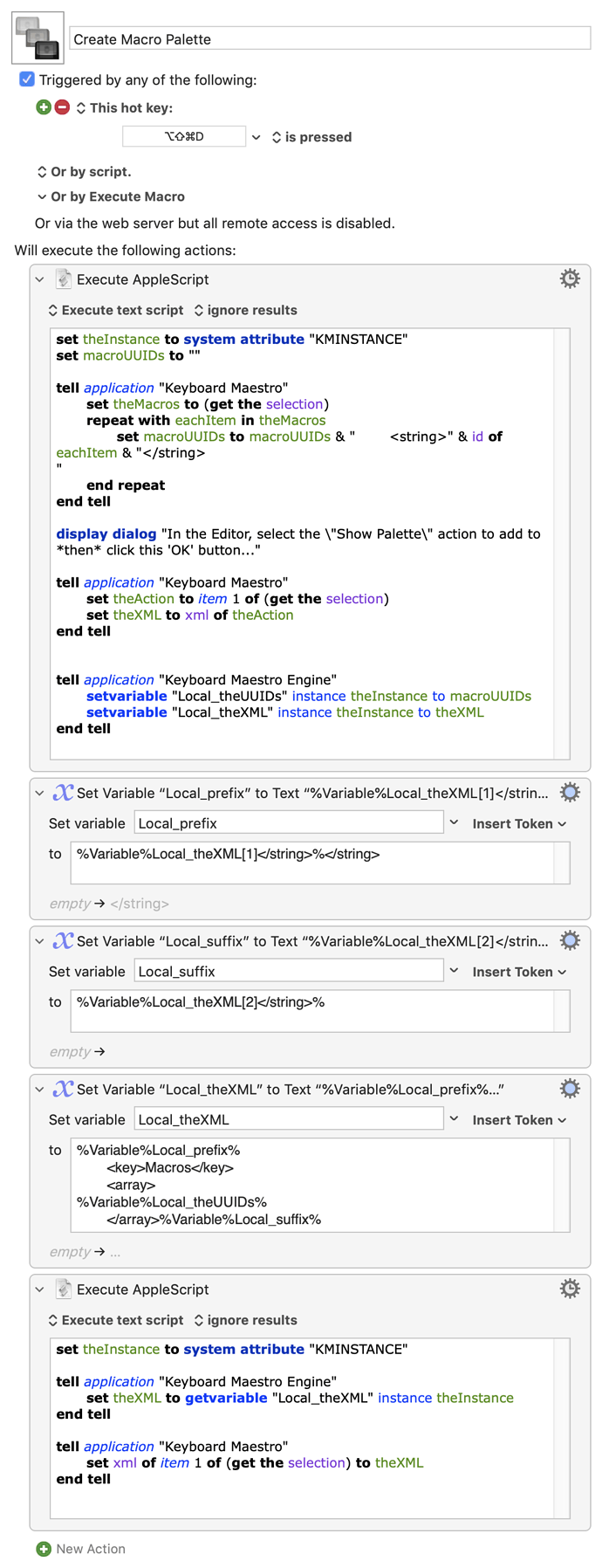Dunno about all that, but perhaps this'll get you started...
Select the macros you want on the palette, hit the hotkey to trigger the macro, then when the dialog comes up select the "Show Palette" action you want to add them to and click "OK".
Create Macro Palette.kmmacros (4.3 KB)
Caveats: Only works on an empty "Show Palette" action, and adds macros in the order they are shown in the Editor list at time of choosing.
I guess you could refine this by bouncing the choices through a TextEdit window so you could set your own order by moving lines around and add methods to append to or replace an already existing list of macros.
What I didn't realise until starting this was that you can drag'n'drop from the Macro list to the "Show Palette" popups, but those popups have to be there in the first place. Which suggests another approach -- programmatically create a "Show Palette" action with a load of spoof entries that you then drop your desired macros onto, then delete what isn't needed. It would still be one-by-one, but IMO quicker than navigating the menu hierarchy...