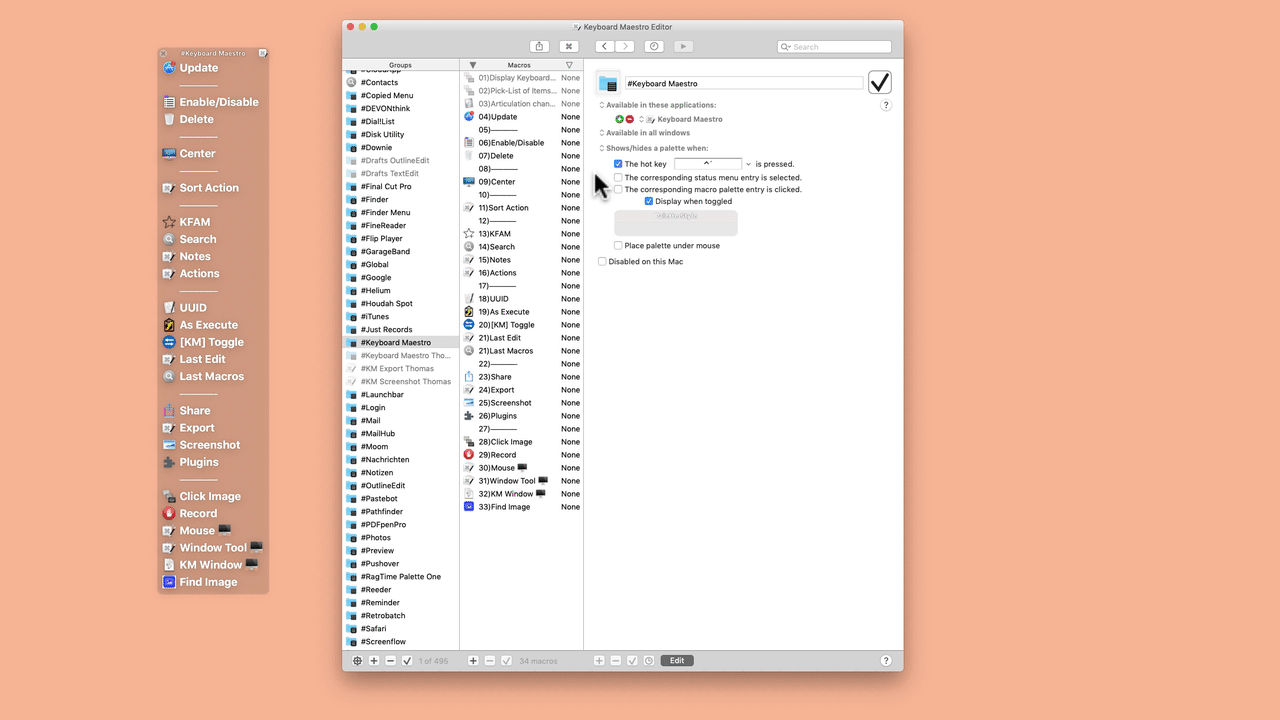You can extend your macros for full-screen or normal mode with this plugin @AtsT
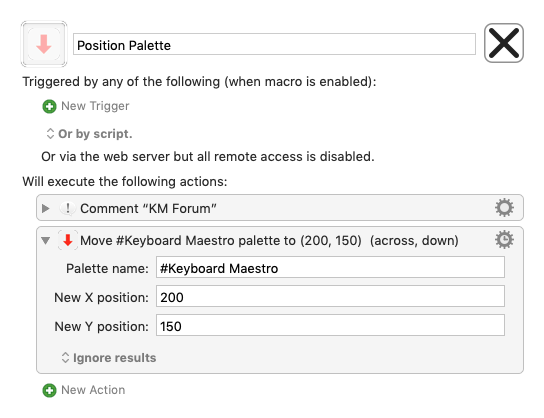
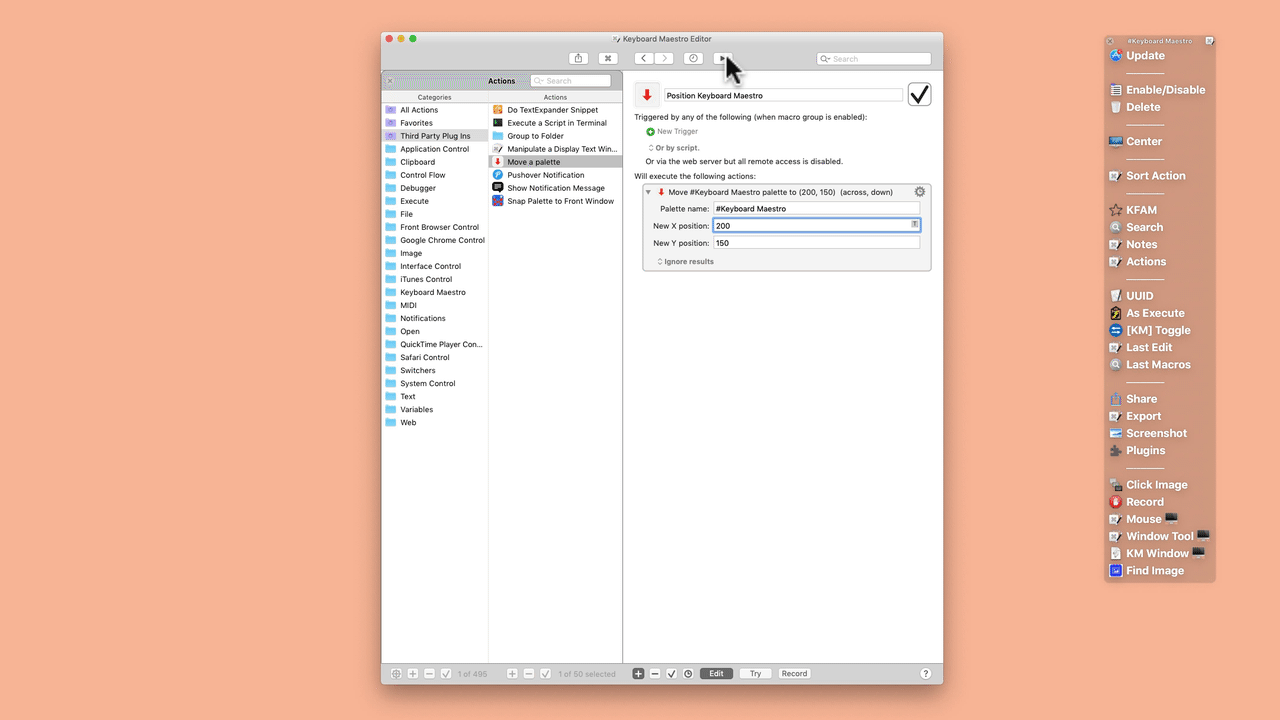
However, I prefer the option to show the palette for an action at the mouse cursor. After clicking on the required action, it would hide again.
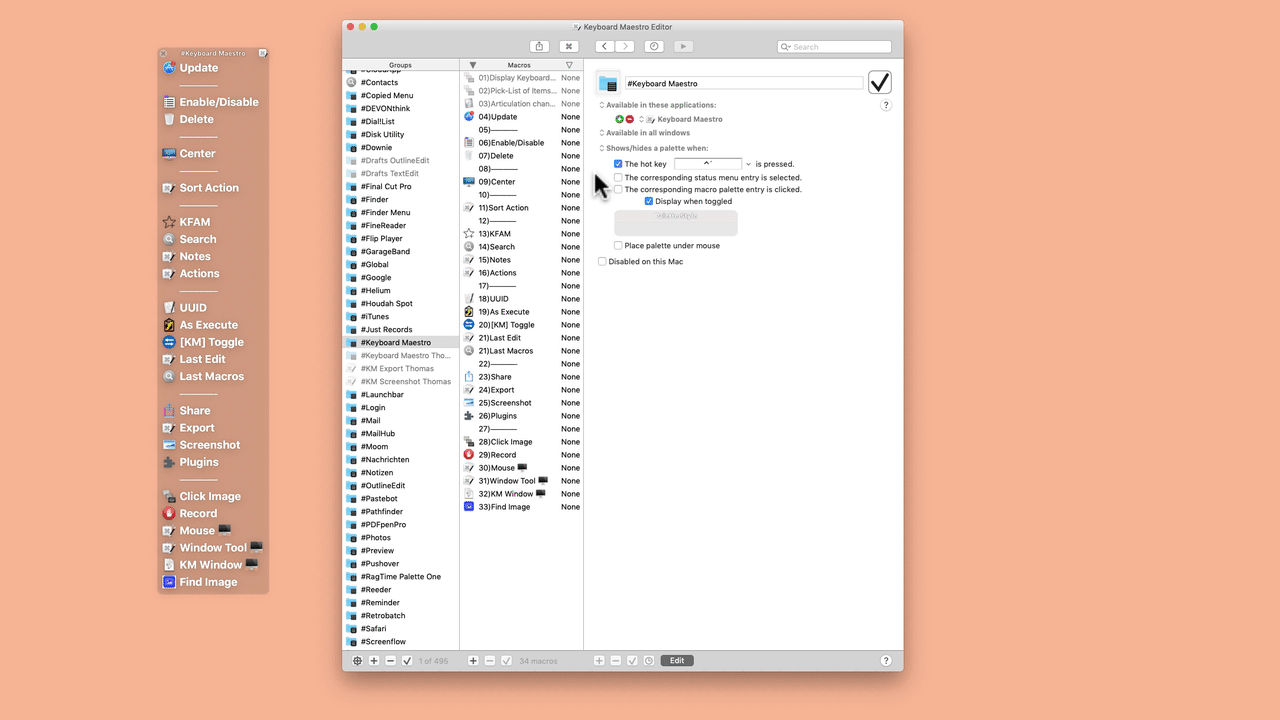
You can extend your macros for full-screen or normal mode with this plugin @AtsT
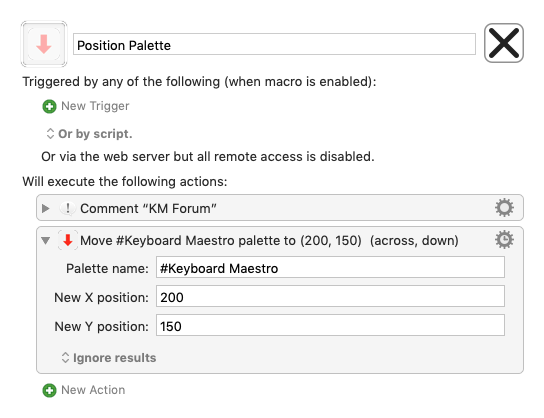
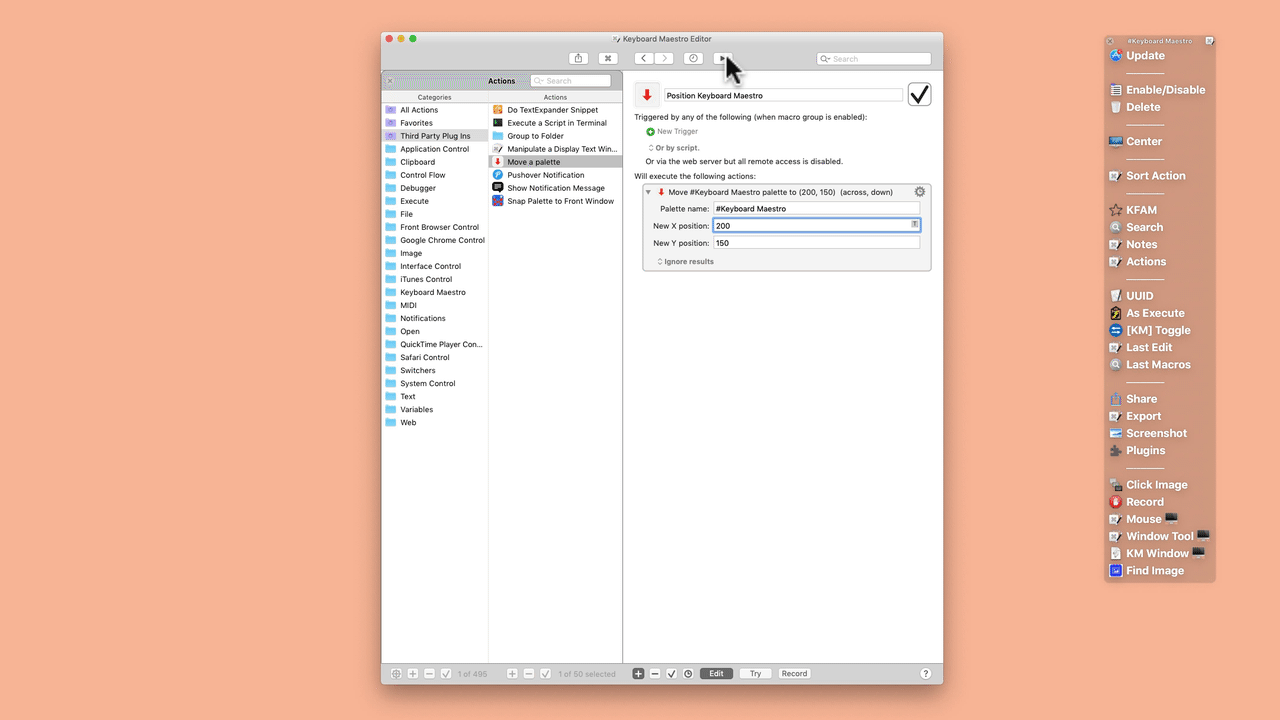
However, I prefer the option to show the palette for an action at the mouse cursor. After clicking on the required action, it would hide again.