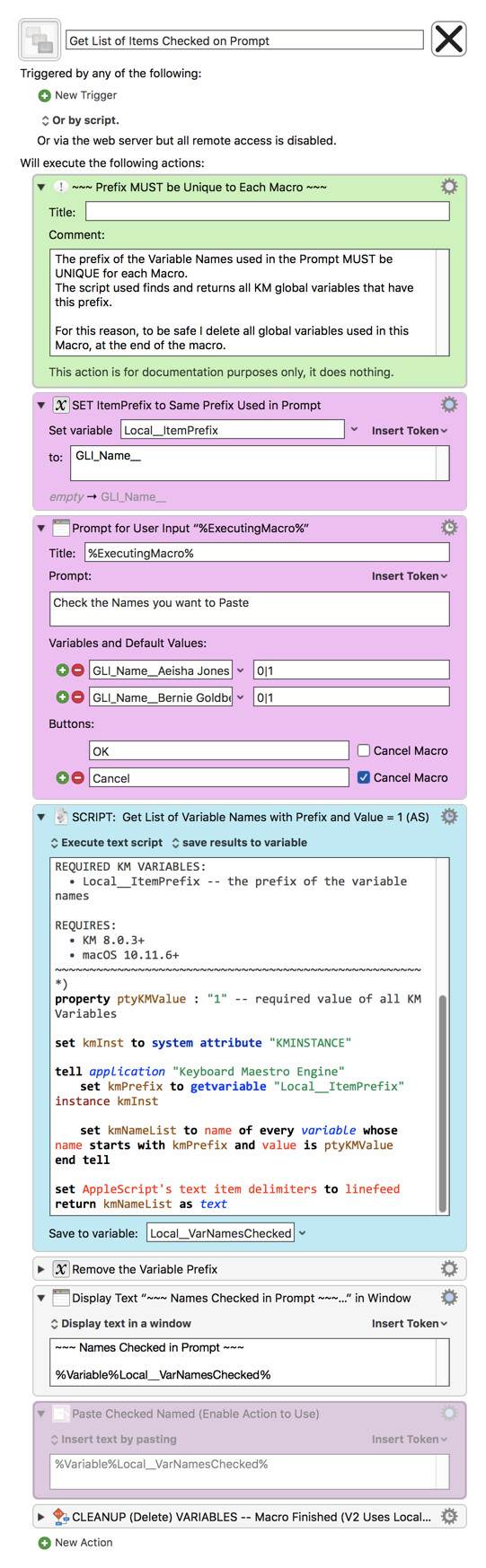Here is another method, which shows how a little AppleScript can go a long way.
I found the script to be simpler/shorter than the equivalent KM Actions.
AppleScript To Get List of Checked KM Variable Names
property ptyScriptName : "Get List of KM Variable Names with Prefix and Value"
property ptyScriptVer : "1.0"
property ptyScriptDate : "2017-10-12"
property ptyScriptAuthor : "JMichaelTX"
(*
~~~~~~~~~~~~~~~~~~~~~~~~~~~~~~~~~~~~~~~~~~~~~~~~~~~~~
PURPOSE:
• Returns a list of KM Variable Names that:
• Start with specified Prefix
• Have a value of "1"
AUTHOR: JMichaelTX
REQUIRED KM VARIABLES:
• Local__ItemPrefix -- the prefix of the variable names
REQUIRES:
• KM 8.0.3+
• macOS 10.11.6+
~~~~~~~~~~~~~~~~~~~~~~~~~~~~~~~~~~~~~~~~~~~~~~~~~~~~~
*)
property ptyKMValue : "1" -- required value of all KM Variables
set kmInst to system attribute "KMINSTANCE"
tell application "Keyboard Maestro Engine"
set kmPrefix to getvariable "Local__ItemPrefix" instance kmInst
set kmNameList to name of every variable whose name starts with kmPrefix and value is ptyKMValue
end tell
set AppleScript's text item delimiters to linefeed
return kmNameList as text
Here's the complete macro:
Example Output
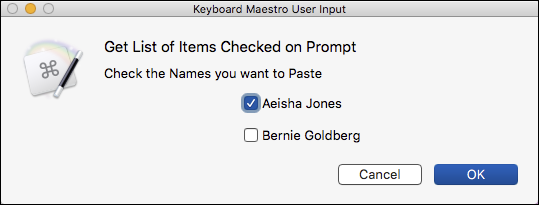
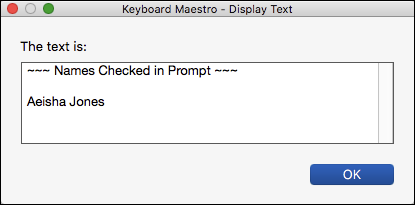
MACRO: Get List of Items Checked on Prompt
| Version | Date of Release |
|---|---|
| 1.0 | 2017-10-12 |
DOWNLOAD:
Get List of Items Checked on Prompt.kmmacros (11 KB)
Note: This Macro was uploaded in a DISABLED state. You must enable before it can be triggered.