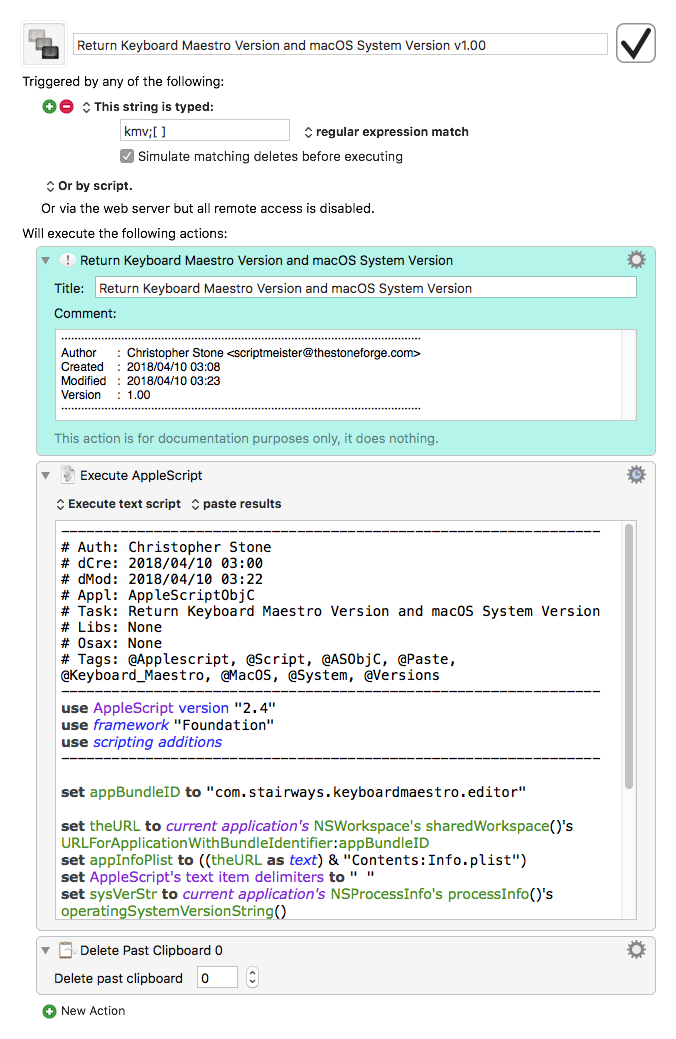Hey Folks,
A simple typed-string-triggered macro to paste Keyboard Maestro's version number and the macOS System version.
Limited to Yosemite and later – it will automagically produce a string for the currently installed KM and System versions.
Type: kmv;<space> to produce:
Keyboard Maestro 8.2 on macOS 10.12.6
(Change the typed-string to suit yourself.)
This kind of macro is great when you need to report a bug or are asking how to do things on a forum when software versions make a difference.
I have a number of them for apps like Keyboard Maestro, BBEdit, Script Debugger, Typinator, etc.
-Chris
Return Keyboard Maestro Version and macOS System Version v1.00.kmmacros (5.9 KB)
4 Likes
nikivi
April 10, 2018, 2:49pm
2
For people who use Alfred, I use this awesome workflow to quickly give me a version of any app I have on my system. Just search for the app in the list, press enter and the version number is in your clipboard ready to be pasted.
1 Like
Hey Nikita,
That’s slick.
You can do something similar with LaunchBar without a workflow.
Find an app with LaunchBar.
Type ⌥ → to descend into the app package.
Type as much or as little of “version” as it take to find the version number.
Copy.
-Chris
Hi Chris
On my system I can just use → to go into the package.
You must have this option activated.
Instant Info Browsing
Press and hold is required.
Quick press takes you to a document list for that application if one is available.
I think I'll leave it on for a while and see if I like it.
Thanks for the heads-up.
-Chris
1 Like
I can not remember if I have messed with the default settings. But I probably have