Don't do that!!! ![]()
Not unless you're having fun that is. My rule-of-the-thumb is to not spend more than 20 to 30 minutes banging my head against the wall, before I ask for help – unless I'm making measurable progress and learning something – i.e. the use of my time is truly productive.
If you search the wiki for “random” you'll find something right quick:
Search [Keyboard Maestro Wiki]
If you search the forum for “random” you'll find something right quick:
Search results for 'random' - Keyboard Maestro Discourse
It's a good idea to always try the Search-Field in the Keyboard Maestro Editor's Help menu – you'll frequently get a clue:
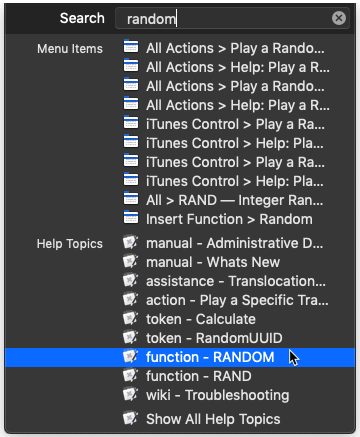
Note that all of these menu items have a keyboard shortcut that pops up a search dialog.
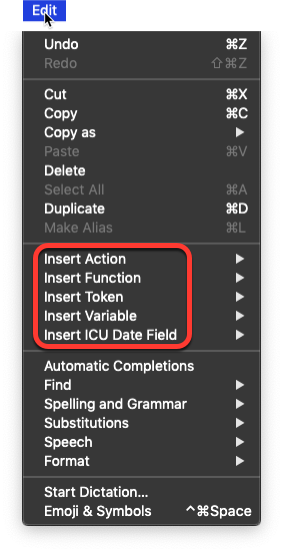
When I'm looking for something I tend to follow this progression:
- Search the Help menu of the Keyboard Maestro Editor.
- Search using Insert Action by Name.
- Search using Insert Token by Name.
- Search using Insert Function by Name.
- Search the Keyboard Maestro Wiki.
- Search the Keyboard Maestro Forum
- Using the Forum's built-in search.
- Using a Google site-search.
Of course this varies when I have some idea of what I'm looking for.
There's too much dain brammage in the world already, so ask for help when you need it!