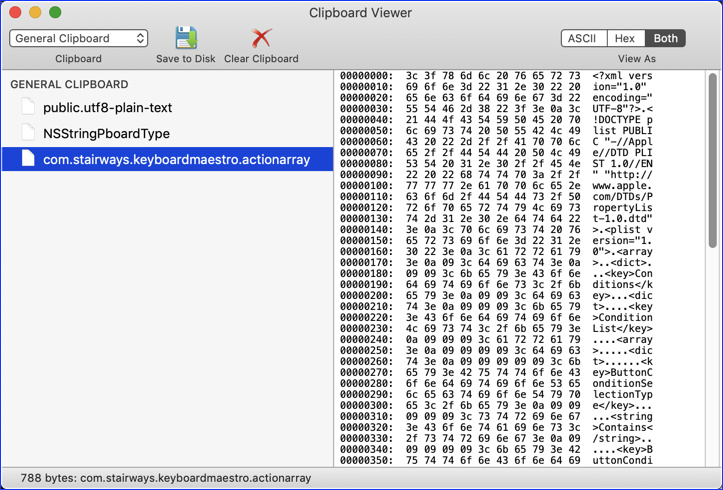Here are some ideas that may work for you:
- Mark a Clipboard in the Clipboard History Switcher as a Favorite, and it will never be removed
- Save the System Clipboard to a Named Clipboard.
- Save a KM Action, as you have customized it, as a KMFAM action, using this great macro:
MACRO: [KMFAM] Favorite Actions and Macros by @DanThomas
In order to save a Clipboard to file, you will need a special utility to do that, since the System Clipboard actually contains multiple data types for the object that has been copied. For example, here is what the Clipboard Viewer shows after I have copied a KM Action:
See the Clipboard Viewer
If you are referring to the KM Clipboard History Switcher, you are correct. I have found that if I keep a significant number of large Clipboard in the KM CB Switcher, then viewing the Switcher can greatly slow down. I don't use KM Named Clipboards much, but I have never noticed any performance penalty from using them.
My favorite solution for storing customized KM Actions is the MACRO: [KMFAM] Favorite Actions and Macros I mentioned above.
HTH. If you still have questions, please feel free to post.