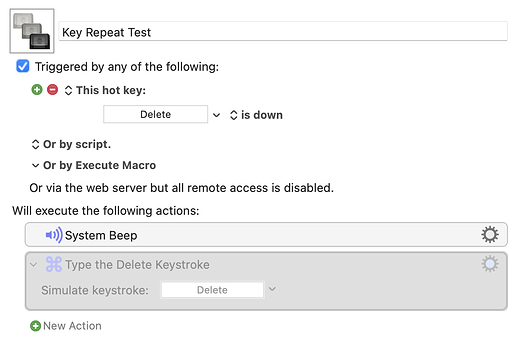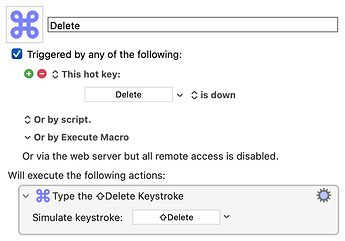No -- it's me talking complete &^%$*&^!!
You're right -- a quick test shows the "key down" trigger will fire the macro repeatedly whilst the key is held down (just like the manual says). What stops this behaviour is when you send a simulated keystroke that is the same as the trigger. That simulated keystroke is "interrupting" the key down so it no longer registers. My macro gets round that the right way, but my explanation why was rubbish ![]()
Here's a simple demo -- try as-is and you'll get repeated beeps, enable the "Keystroke" action and you'll only get one (whether you get repeated deletion will depend on your keyboard settings, but if you do that is not because of the macro but because the key press is being passed straight through to the active app). Change the keystroke to eg D and you get repeated beeps again and the repeatedly-typed D because there's no clash between hot key and simulated key stroke.
Key Repeat Test.kmmacros (1.9 KB)