Can I use an Apple script to mark a particular item in a reminder as complete?
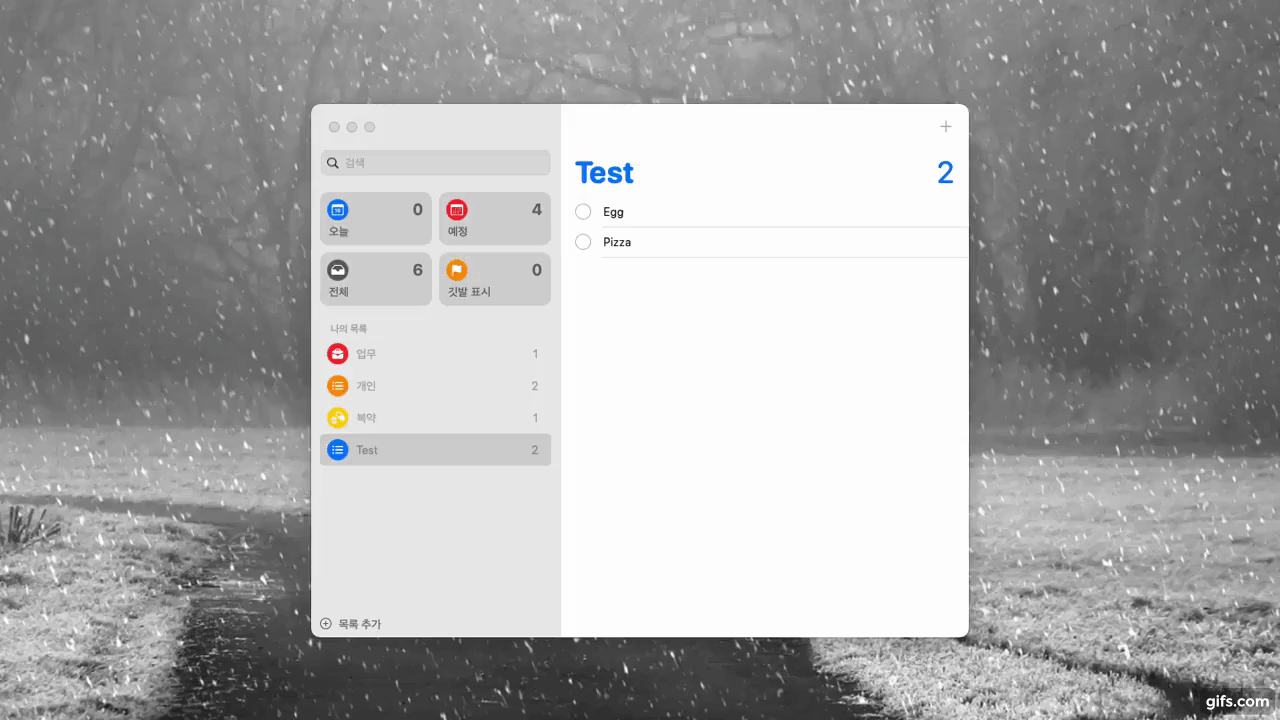
Can I use an Apple script to mark a particular item in a reminder as complete?
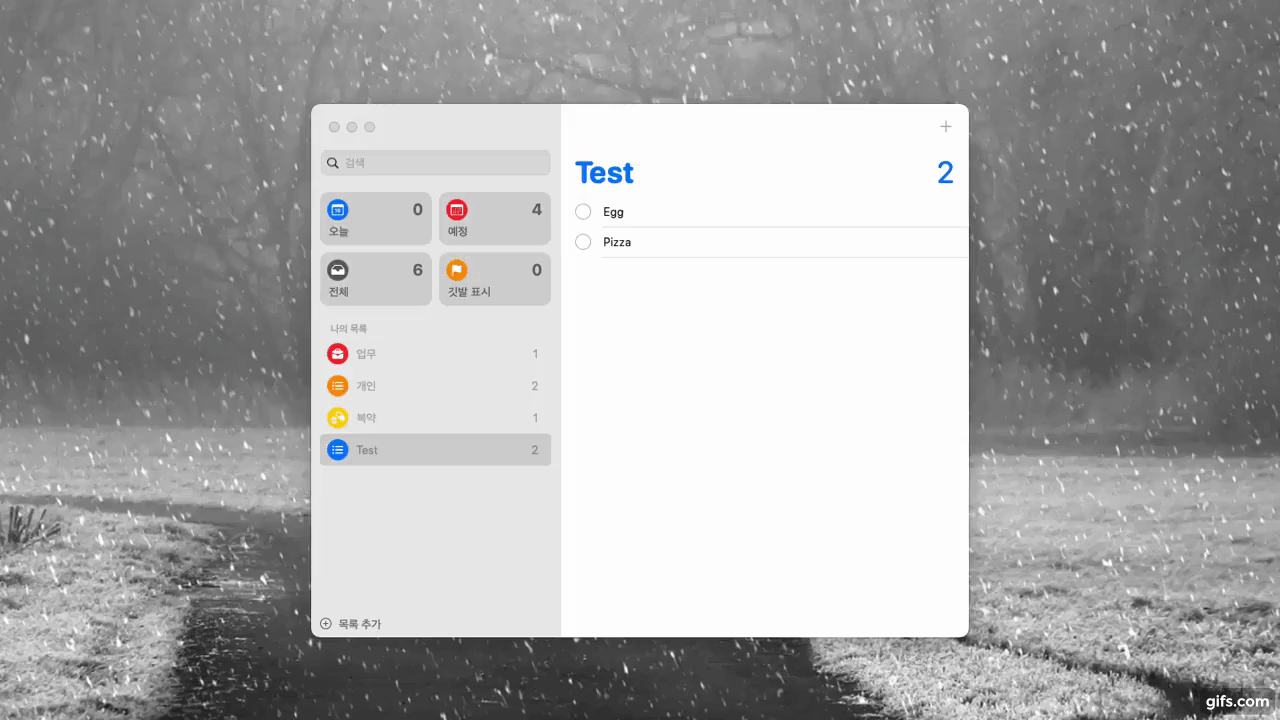
Hi,
Yes, that should be possible.
How confident are you with AppleScript?
If you open Script Editor, and then Open Dictionary for Reminders, and look at the Reminders Suite, it shows all of the things you can do to a reminder/list.
Have you already searched this forum for other examples?
This post gives you an idea how to interact with Reminders using AS. And a google gives this blog post about how to search through a list of reminders in a particular list. I've found this MacScripter post helpful for ideas in the past.
You have a couple of choices when trying to identify a particular reminder:
You then need to set the "completed" flag for the matched items.
Is that enough to get started?
Best wishes,
Steve
Let's study more.
Thank you so much for your help!
You're very welcome. And if you do get something working - or even part-working (and need more help with it) - please post your macro/code so that we can all help with/share it.