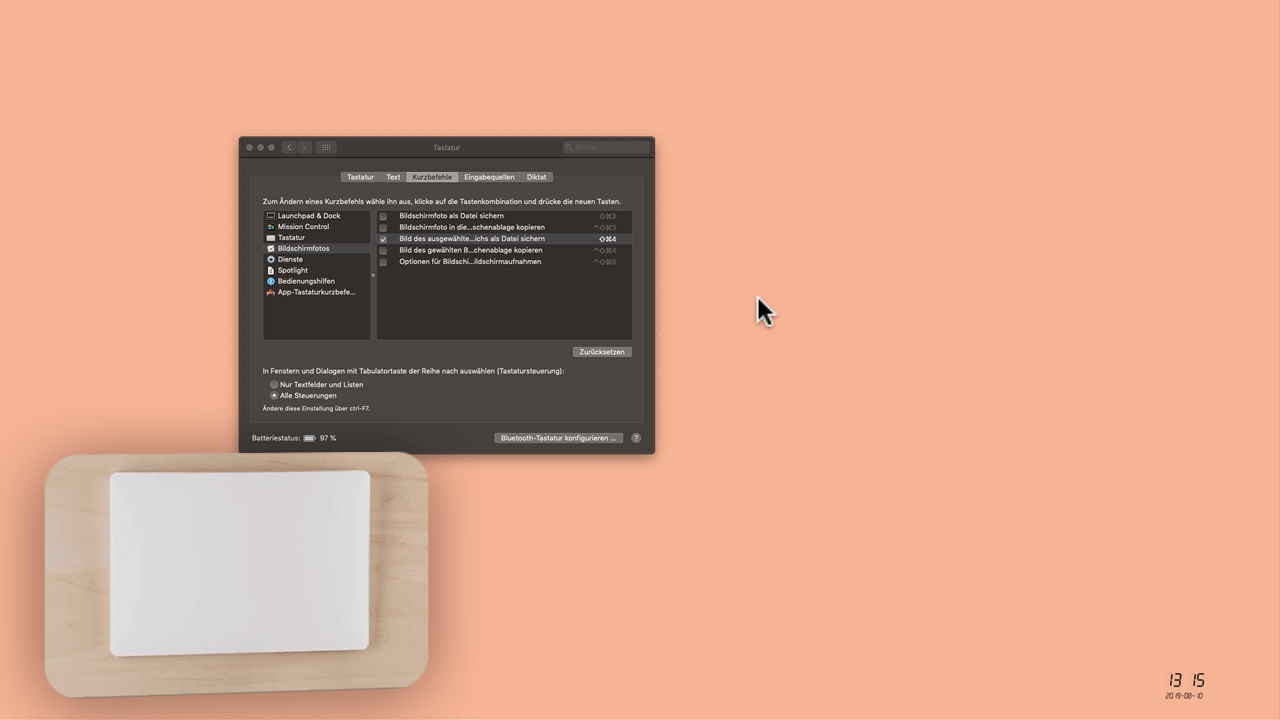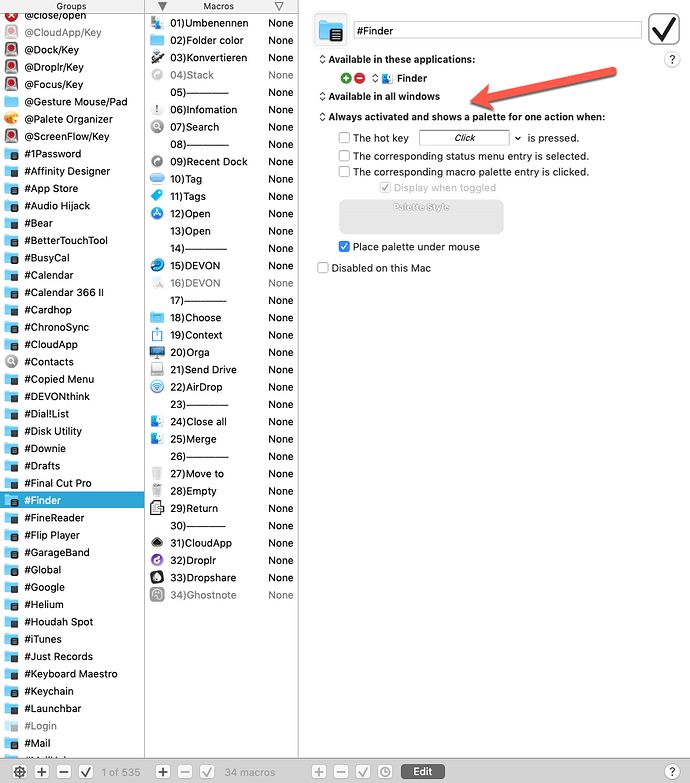I created a few very simple macros with the same hotkey trigger. They perfectly appear in a conflict palette when I hit this keyboard shortcut.
Names of the macros:
Move to ~/Applications
Move to ~/Documents
Move to ~/Dropbox
And so on...
The problem is when I launch the palette, the "M" of Move is well highlighted but after hitting the "m" key no more letter is highlighted. I have to use my trackpad or mouse to select the macro I want to launch.
(I wished I could have taken a screenshot but hitting the mac OSX built-in screenshot keyboard shortcuts makes the Keyboard Maestro palette disappear).
Hi @politicus, please put either different letters (A, B, C etc.) or numbers (1, 2, 3 etc.) in front of the move.
Do you use the macOS shortcuts to create the screenshot?
This will not hide the macro group/palette and you will get your screenshot.
I use Snagit for this. Also there I have to work with a screenshot to make it work with the screenshot.
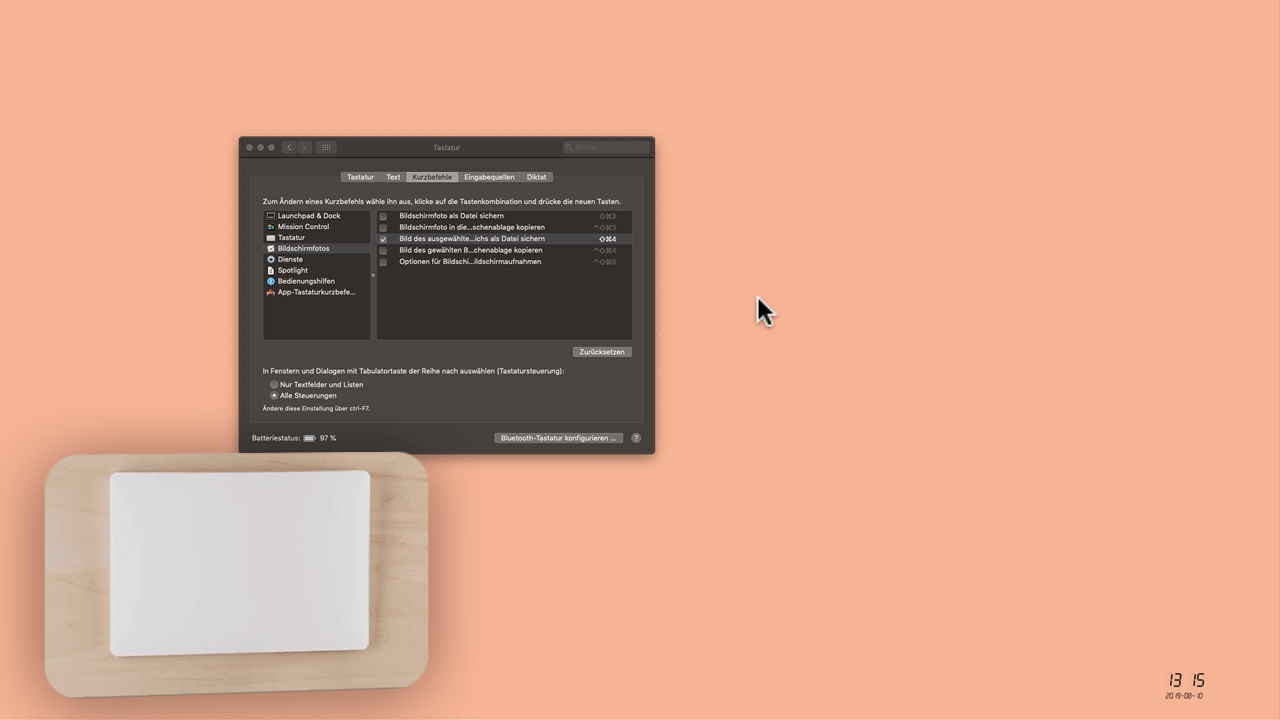
My macro group/palletes hidden after selection with the cursor or keyboard.
After you press M, the conflict palette should filter to the three Move macros, and the A and D should be highlighted.
This works fine for me, so I will need more information on what you are doing as to why it is not working.