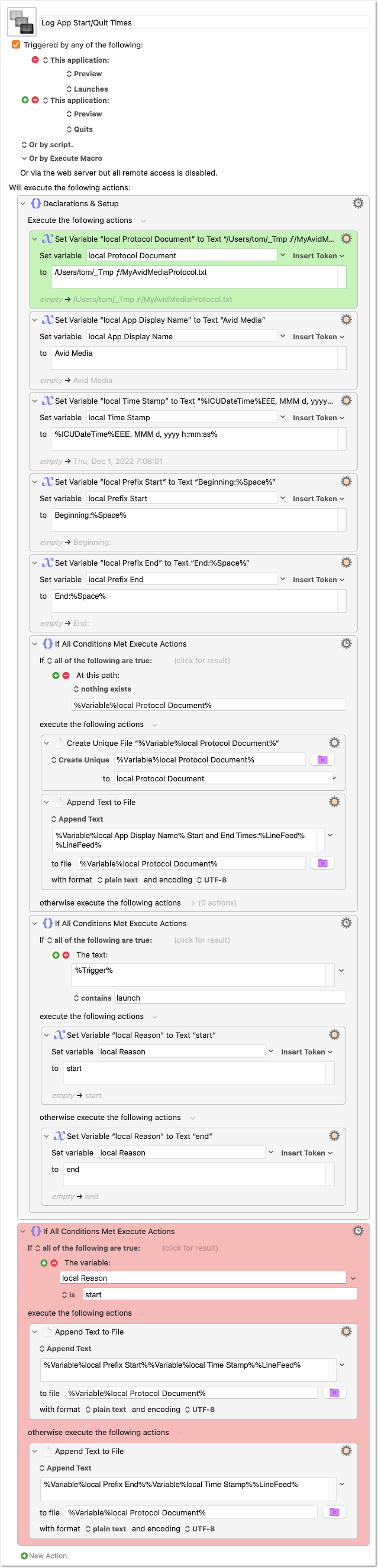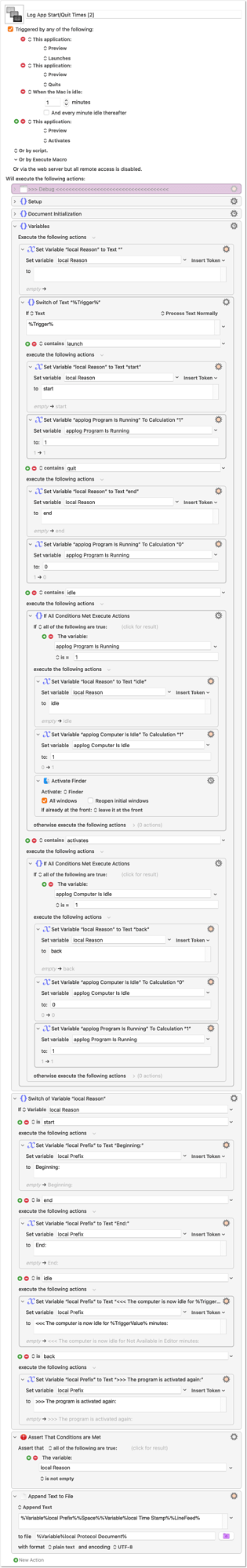I tried the ‚Application launch‘ and ‚Application quit‘ trigger but somehow it doesn’t work.
OK, here a starter for that:
Log App Start:Quit Times.kmmacros (9.8 KB)
- Make sure to have the macro in a group that is always enabled (eg it must not be in a group that is enabled only while Avid is running).
- Replace the two application triggers with triggers for the correct app (I used Preview just for easy testing)
- The green action, you have to configure (desired path of the protocol document on your volume; no need to create the file). The following Set Variable actions, you can configure them to your likes (format of timestamp etc.)
The red color in the macro is just to mark the core actions.
The macro will create the protocol file (acc. to the path set in the green action), if it does not yet exist.
The text in the protocol file, after a couple of launches/quits, should look like this:
Avid Media Start and End Times:
Beginning: Thu, Dec 1, 2022 6:59:58
End: Thu, Dec 1, 2022 7:00:07
Beginning: Thu, Dec 1, 2022 7:00:10
End: Thu, Dec 1, 2022 7:00:14
Beginning: Thu, Dec 1, 2022 7:04:05
Maybe the most important bit of info for you here is that you can differentiate between the Launch and the Quit trigger by reading the %Trigger% token (since you said those triggers didn't work).
This is done in the 2nd conditional of the macro (the one before the red one).
Now for the other things:
inactivity longer than 5 minutes it should add ‚Pause start: %time‘ and when I’m back working within Media Composer it should add ‚Pause end:%time‘
How do you define 'inactivity' and 'back to working'?
If it's just the app being frontmost, then it can be done via Activates/Deactivates triggers, plus a timer somehow. But I suspect this is not the thing you want…
One could also use the Idle trigger, but this would not account for when you are in another app.