Hi @ronald it looks like Neil has explained everything quite well for you, but if you’re interested in seeing some of the ways I use the native plugin to provide "visual feedback" to the Stream Decks buttons, take a look at the following videos.
Video: Bluetooth peripherals battery levels (click to expand/collapse)

Video: Get Apple Music song information (click to expand/collapse)

Video: Get Apple Music app volume (click to expand/collapse)

Video: MicDrop toggle system microphone mute (click to expand/collapse)
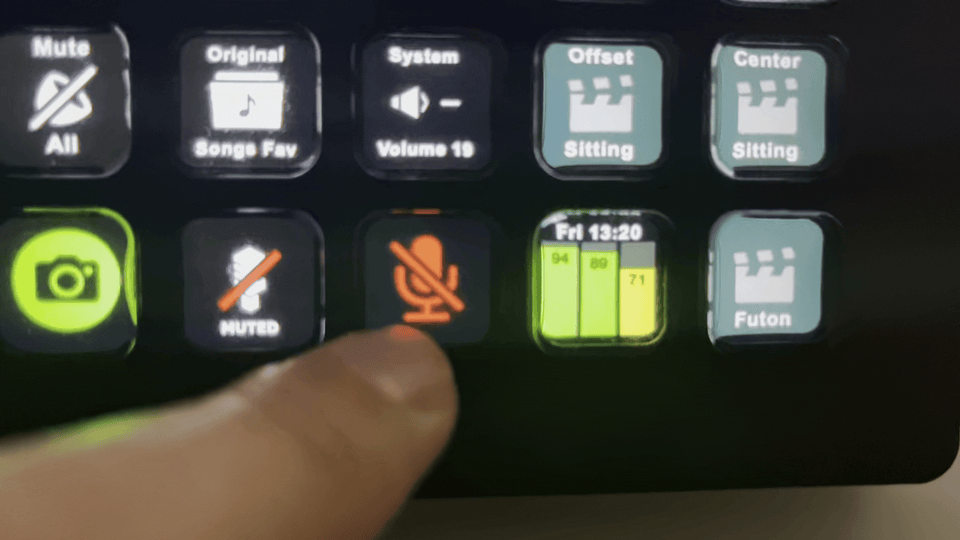
Video: Toggle office fan smart plug (click to expand/collapse)
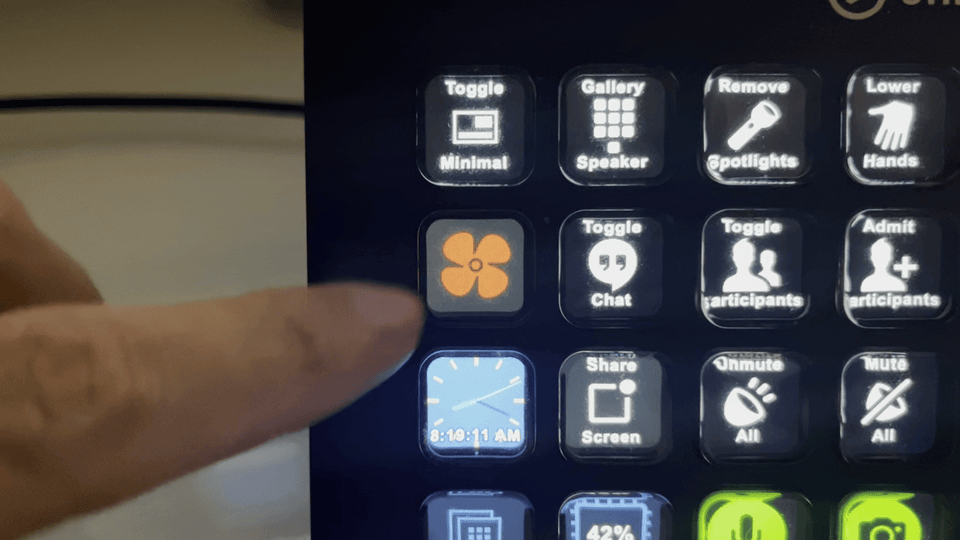
Video: System volume (click to expand/collapse)

All of these buttons have their title and icons updated via Keyboard Maestro and the native Keyboard Maestro plugin. This is not possible with KMLink. So if you want to do something like this, you must use the native plugin.
These are just a few example of many buttons that I have updated via KM... if you want to see more examples or have questions about the macros themselves and what the button is showing, feel free to ask.
-Chris