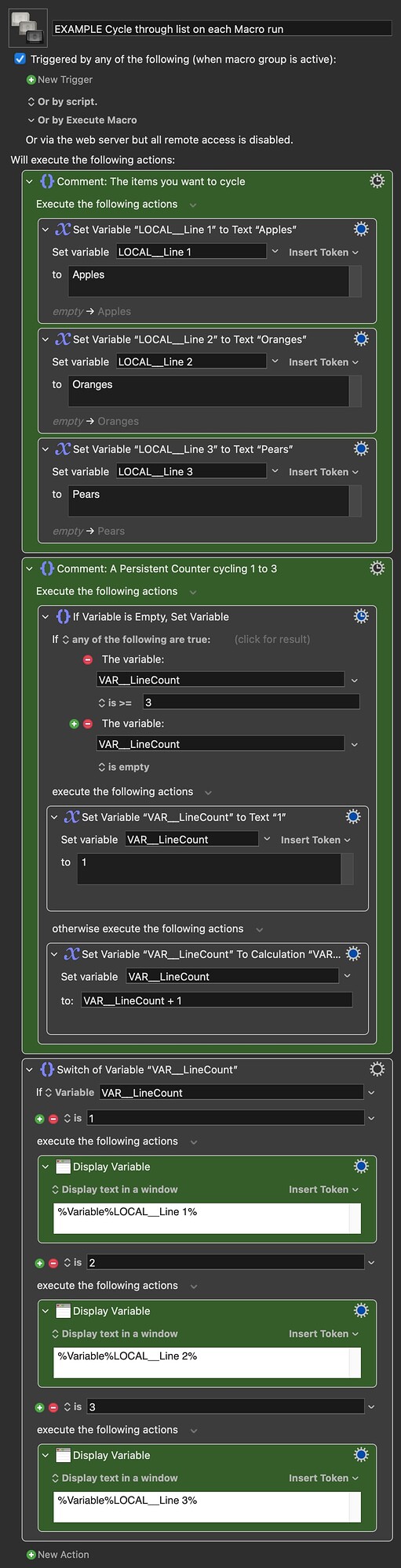There are lots and lots of ways to do this in Keyboard Maestro. But the key is understanding that after each Macro run one thing that can persist (and provide a count of how many times you have run the Macro) is a Global Variable.
So, you make a Global Variable of "1" and the first time the Macro is run it adds "1" to that, making the Variable "2". And the next time you run the Macro is adds another "1" making the Variable "3" etc. This is the way the Macro knows how many times it has run and can choose which bit of text to display/use. Once you reach the total of however many pieces of text you have the Variable is reset to "1" and the cycle can start again.
Here is an example, to show the concept.
(It is just an example as I do not know what form your original "lines" of data are. Whatever they are, there will be a way for Keyboard Maestro to get at each line and cycle them on each Macro run.)
EXAMPLE Cycle through list on each Macro run.kmmacros (11.0 KB)