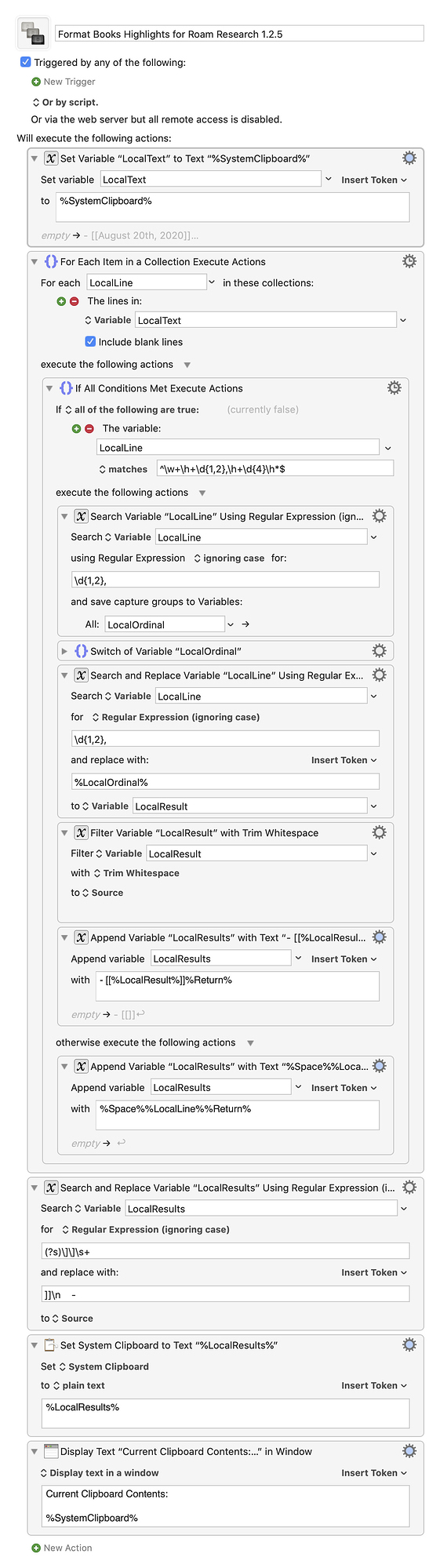Thank you! That one seems to be doing the same thing as the last one. But I had an idea. I formatted the notes manually and then copied out of Roam so we could see what it prefers. I didn't format the whole list of highlights. Just a couple for time sake. Here is how they come out of Roam:
- [[August 10th, 2020]]
- “Men will never receive support from patriarchal culture for their emotional development. But if as enlightened witnesses we offer the men we love (our fathers, brothers, lovers, friends, comrades) affirmation that they can change as well as assurance that we will accept them when they are changed, transformation will not seem as risky.”
- [[August 10th, 2020]]
- “Any woman who supports patriarchy who then claims to either love the men in her life or be frustrated that they do not love her is in a state of denial.”
So it seems it's both a series of spaces and a dash.