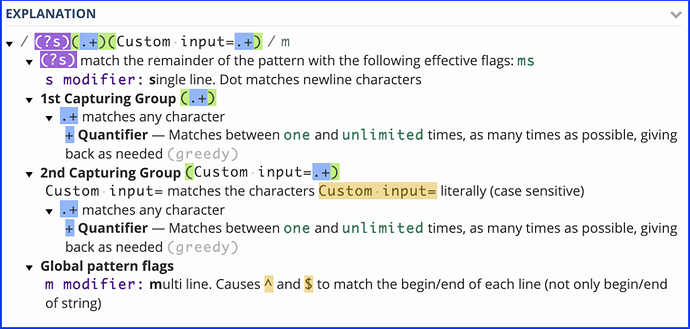@ComplexPoint, yet your many, many posts in opposition to Regex scream the opposite.
It is too bad that you find RegEx so difficult. Perhaps you have not properly tried learning how to use them.
Quite the opposite, I find RegEx useful and easy to use almost on a daily basis.
I find RegEx very useful in BBEdit to quickly cleanup and/or extract text I've copied from a multitude of sources, usually on a one-off basis. It is not something I'm trying to automate so much as to quickly extract the desired text for use elsewhere.
I find RegEx very useful in KM to automate routine processes including a variety of source text from sources like email, PDFs, and even some web pages. In some cases it is useful to combine use of a language like JavaScript with RegEx, for which JavaScript has excellent support.
For an example of using Regex with JavaScript, see grab a number from the HTML code of a product page.
The Many Uses of Regex -- RexEgg.com
Regex is the gift that keeps giving. Once you learn it, you discover it comes in handy in many places where you hadn't planned to use it. On this page, we'll first look at a number of contexts and programs where you may find regex. Then we'll have a quick look at some regex flavors you may run into. Finally, we'll study some examples of regex patterns in [many different] contexts.
@MartinPacker, well put.
RegEx definitely has an initial steep learning curve, that you really only overcome with repeated use of RegEx. It will depend on the individual and the frequency of use, but this is generally not a long period. It can vary from a few days to a few weeks, but probably spending less than a hour a day.
Once you get over this initial learning hump, you will find many, many use cases where you can quickly develop a RegEx solution.
==So yes, I do encourage all of those interested in RegEx to try developing a RegEx solution as often as a use case presents itself.== See below for help on getting started.
I haven't calculated any specific statistics, but it seems to me that many, many requests here in the KM forum revolve around processing of text. Almost all of these can be solved using RegEx with a reasonable amount of effort/time. Of course, the more experienced you are as a RegEx developer, the easier and quicker it will be. BBEdit has several very powerful RegEx tools.
There is lots of help available for Regex:
- The KM Wiki: Regular Expressions
- The many RegEx examples already posted here in the KM Forum. You can search for "Regex" in either the Topic title or as a Forum tag:
- Stackoverflow.com -- has many Q&A about RegEx
- Google Search -- Often you can find what you need, or something close, just by googling the objective, like "Regex extract fields".
- This KM Forum -- Of course you can always post your text processing question here, along with the specific, real-world source text and desired resultant text, and your best attempt at a RegEx.
As I have often mentioned, one of the most important RegEx resources is the Regex101.com web site.
- A great place to develop and text your Regex
- A great place to view the details of someone else's Regex
For example, from the RegEx that I developed as a solution to the problem posted by the OP of this topic:
RegEx Search for
(?s)(.+)(Custom input=.+)
see regex101: build, test, and debug regex
RegEx Getting Started
If you need a more formal, guided instructions to learn RegEx, see
The Complete Regular Expressions Course with Exercises 2020
- The full course cost $10-12, 89% off regular price
- But it has an extensive free preview so you can determine if you like the style or not.
Please feel free to ask any questions about RegEx, since it seem we have gone completely off-topic. ![]()