Indeed; I like it...
The one thing I'd specifically change in the overall macro is how the regex is initially displayed – I'd change that into a table for better reading comprehension.
** I have KM's variable font sent to Menlo Regular 14, so I'm less likely to be caught-out by odd characters.
Download Macro(s): AS Regex.kmmacros (4.8 KB)
Macro-Image
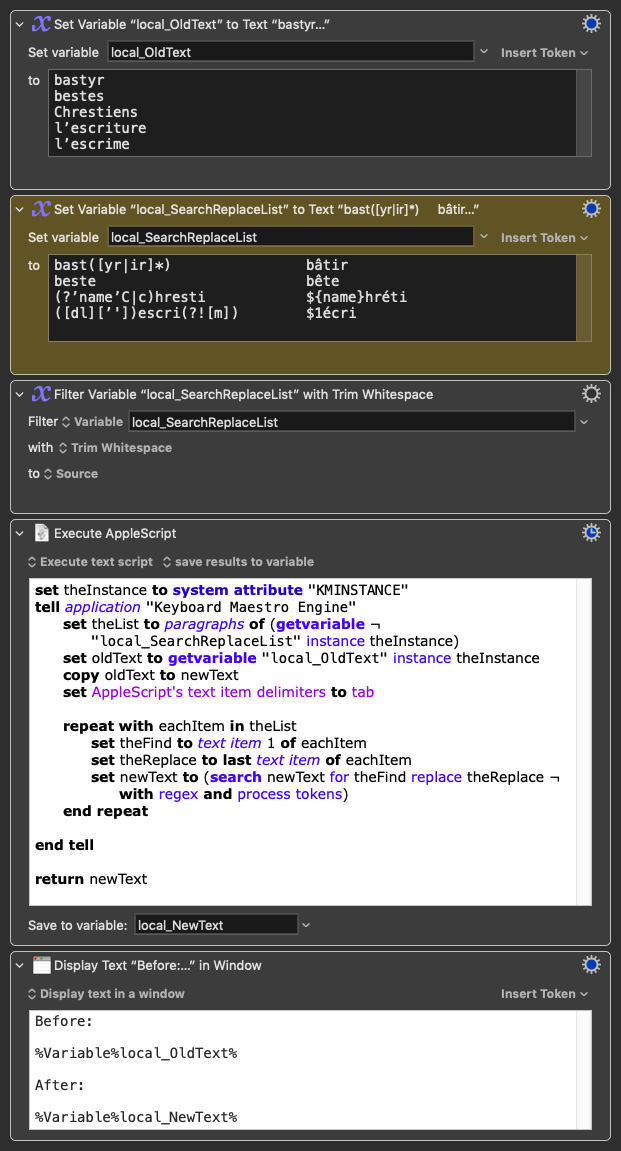
Macro-Notes
- Macros are always disabled when imported into the Keyboard Maestro Editor.
- The user must ensure the macro is enabled.
- The user must also ensure the macro's parent macro-group is enabled.
System Information
- macOS 10.14.6
- Keyboard Maestro v10.2