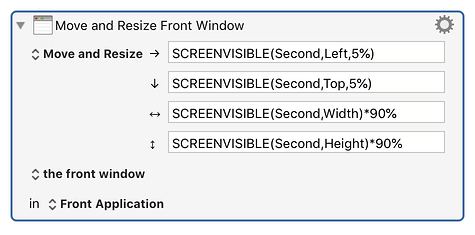I recently started running into a snag with my window positioning macros. I wonder if anyone has a suggestion? I use three screens. The center one and the right one are standard rotation. The left one is in vertical rotation. I have three macro keys set up to send whatever window is active to full screen size on any of my three screens. When I say full screen I mean filling the dimensions of the screen and not Apples idea of full screen.
Recently I changed the resolution on my center screen. It had been set to 1920 x 1080 when I wrote the macros. This is still what the other two screens are, 1920 x 1080. I decided to lower the resolution on my center screen as some apps use fonts that are too hard on my eyes. My main screen is now at 1280 x 720.
The problem is that, now that the main screen (the middle screen) has new resolution boundaries, the macros on the other two screens are not where they should be. I am still not sure if I will leave this main screen on the lower resolution setting or not. It would be nice if I could figure a way to rework these macros so that they won’t be affected by changing the resolution on the main screen.
Right now the macro for the left (vertical screen) looks like this:
Move and resize front window
Move and resize - 1200, - 58, 1200, 2876
the front window
In Front Application
I know it is possible to set absolute position somewhere … although I don't see this option in this dialog. What I want is to have the far right and the far left monitor screen sizes - which have not changed, still get the full screen size treatment from the macros.
I suppose a workaround would be to ask if the resolution is set to 1920 x 1080, then do this branch of the macro and stop, else, do this. But, that is assuming there is a way in KeyboardMaestro to read the current screen resolution for the center or the main screen.
Thanks in advance for any tips.
PS - I don't see any actions that speak to finding resolution. I only see; Decrease Screen Brightness, Find Image On Screen, Increase Screen Brightness, Screen Capture, Sleep Screen, Start Screen Saver, Stop Screen Saver, Wake Screen.