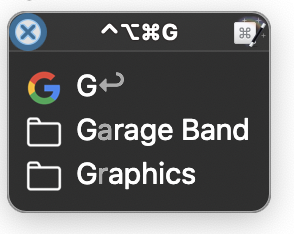That is such a good idea. I am going to do that now!
There are some fantastic ideas and suggestions in this thread. @JMichaelTX as always gives great insights as do @medienmeister @BernSh and all the other suggestions.
When I first started using Keyboard Maestro I made unique Keyboard Maestro shortcuts for everything but now I make heavy use of Palettes and the Conflict Palette.
What is great about the Conflict Palette is it allows me to "guess" a shortcut. So if I want to go to "Google" my guess is that it will be ⌃⌥⌘G and if I want to open a folder of mine called "Graphics" or another folder of mine called "Garage Band" I can "guess" and press the same shortcut ⌃⌥⌘G. From the resulting Conflict Palette I just have to click the one I want (or press the highlighted letter). As I nearly always want "Google" I've made its Macro name the single letter G so I just hit ⌃⌥⌘G followed by ![]() to open it.
to open it.