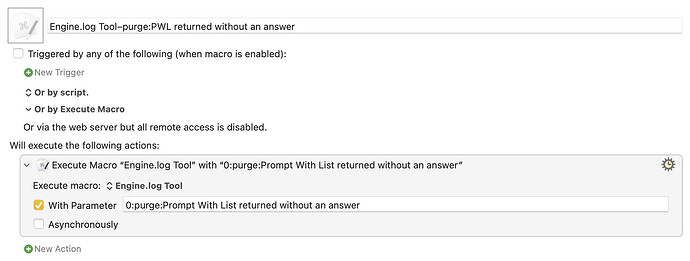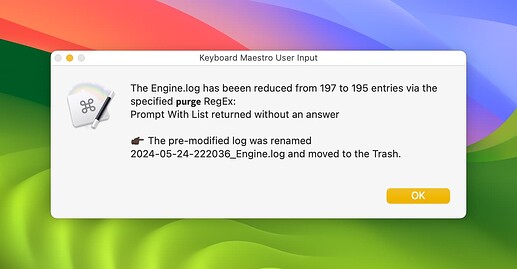For those that use the macro Engine.log Tool, another way to remove these PWL entries is to use the purge reduction method.
Download: Engine.log Tool–purge-PWL returned without an answer.kmmacros (1.6 KB)
This method will move a copy of the Engine.log to the trash before modifying the log. Thus, if needed, the original log can be restored.
The 0: directs Engine.log Tool to do the reduction silently. If it is excluded, a dialog will appears like the following:
EDIT: 2024-05-25 14:2339 EDT
On second thought, in the spirit of keeping the Engine.log free of noise, the With Parameter could be set to:
0:purge:(Prompt With List returned without an answer)|(%ExecutingMacro%)
That would also remove it's own trigger event.