please i have folder in name "HIDE PHOTOS DETA A"
in Macintosh HD
please i want to rename each file in the folder in macro
from a11 until how many files there is in the folder
like if there is 2 file name the first a11
and the secound file a12
the order is not important
Since it's been 5 days and no one's had a better answer, I wanted to suggest the tool I use for this situation: "Renamer." I have no affiliation with them, but I use it because it was available through the Setapp subscription service (also no affiliation). It was pretty amazing with its customization and how quickly it executed the pattern I wanted.
If you want a free solution you might want to look in one of the Stack Overflow, Experts-Exchange, or Linux User sites; I think there are linux/unix commands to do what you're after. It's just a matter of getting the syntax correct.
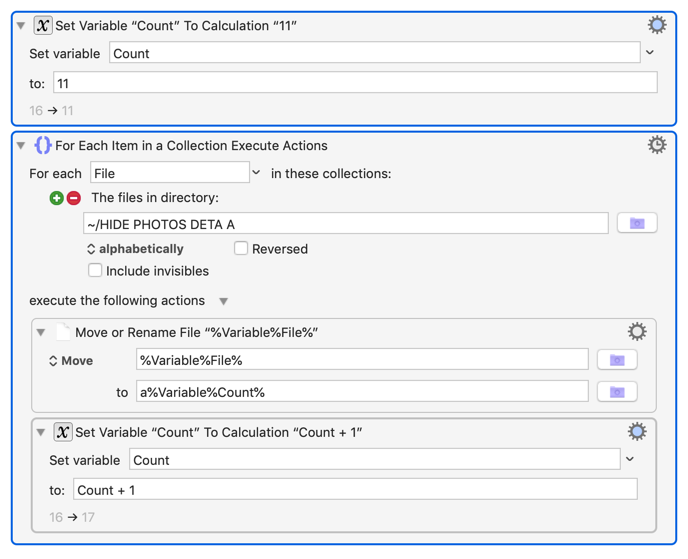
Make sure you have good backups before you go messing around mass renaming files.
Note that as described by you, this will rename the files to a11, a12, with no extension, ignoring any extensions on the original files, and will rename all files in the folder. The files will be ordered alphabetically and then renamed.