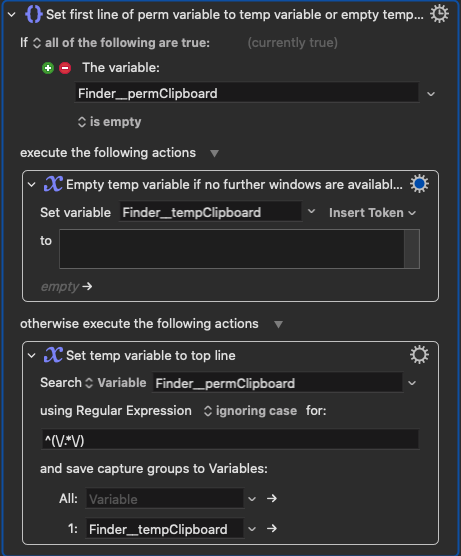Interesting! I ended up going a slightly different route for removing duplicates.
I also made it so that it only records the window path if it isn't already the most recent item on the list.
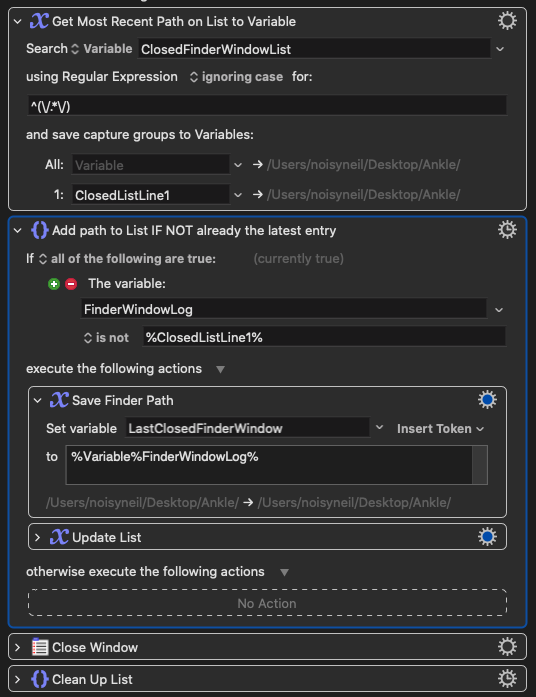
Anyway, here's my version. I'm pretty happy with it.
- Finder Macros.kmmacros (120.2 KB)
PS: What does this part do?