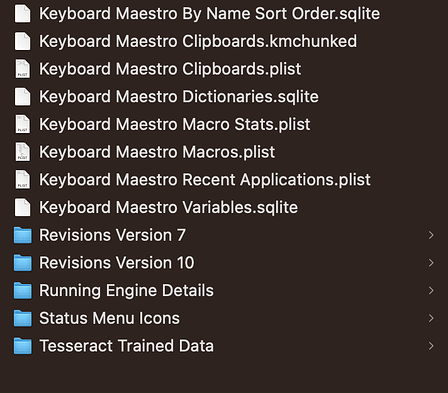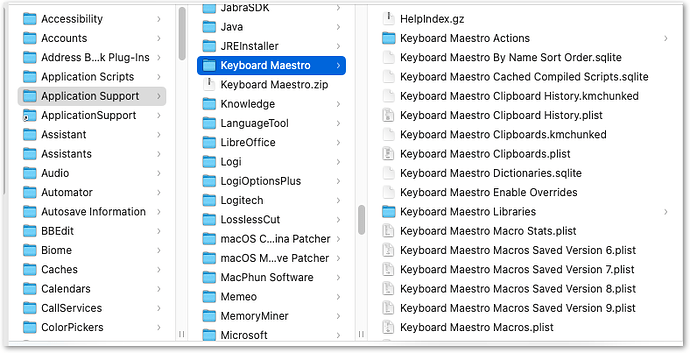My computer broke down and I had to use a non-time machine backup.
That means I have to restore KM from application support files found in the library I think. I have a Mac. I'm not finding any file that looks like .kmmacros.
I also had about 30 keys set to run macros, I really don't want to have to reassign those keys. Isn't there a file with those settings?
Anyway, I'm using KM 7 and have MacOS 13 but the application support files were from MacOS 12. I'm uploading what my /library/application support/Keyboard Maestro folder looks like:
No that didn't do it. As you can see from my screenshot I've already found the KM folder in the application support folder. Does it have to be the folder in /users/library/application support or in the /macintosh hd/library/application support/ ? I don't have the latter since it's not a time machine back up but backblaze.
To quote Peter, "Restore the ~/Library/Application Support/Keyboard Maestro folder." That's neither of your options but /Users/[username]/Library/Application Support/Keyboard Maestro.
Well, I've restored that folder and nothing happened. Do I have all the right files in the folder?
Here's a peek at the first files in /Users/[username]/Library/Application Support/Keyboard Maestro on my machine:
1 Like