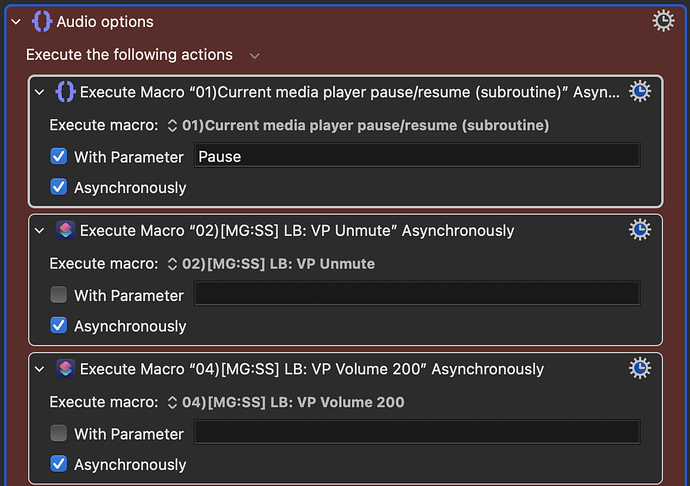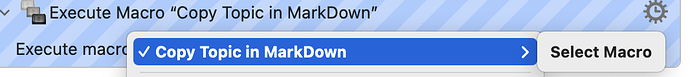Tagging @peternlewis because this has me stumped...
For some reason the menu item to Reveal Parent Group has been disabled (grayed out) for a week or better now, with no readily apparent reason why. I have verified that it's disabled across many macros, and I can no longer use it to jump to a "subroutine's" parent group like I could before. See attached screenshots for an example.
Selecting any of these Execute macro actions used to allow me to jump to that macro in it's parent group by selecting the menu item, using the keyboard shortcut, or the button on my Stream Deck.
Now as you can see the menu item is disabled and grayed out, preventing me from doing so.
Disabled Reveal Parent Group Menu Item (click to expand/collapse)
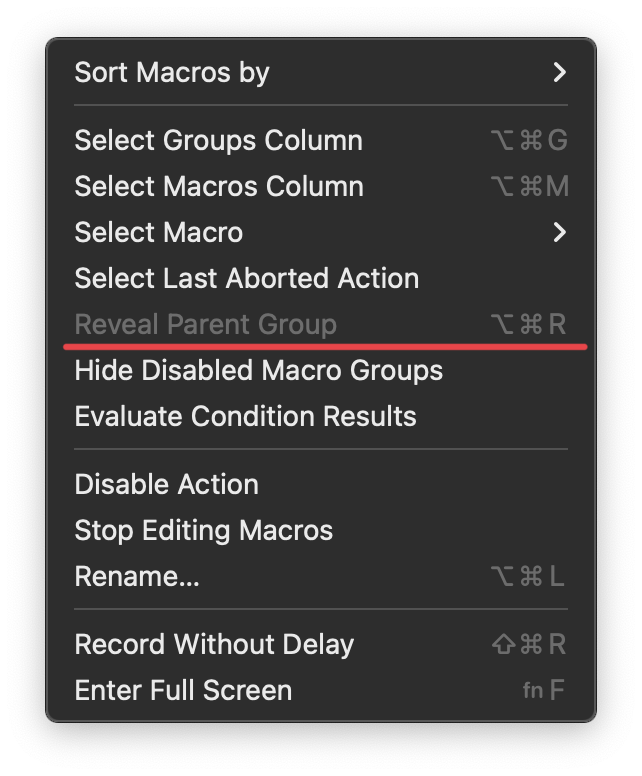
It's like this on my 2019 iMac and 2020 MacBook Air.
Both running macOS 12.4 and Keyboard Maestro 10.1.
Any ideas what might be going on? Thank you in advance!
-Chris