Robinhood Daily Screenshot Macro (v10.2)
Robinhood Daily Screenshot.kmmacros (6.2 KB)
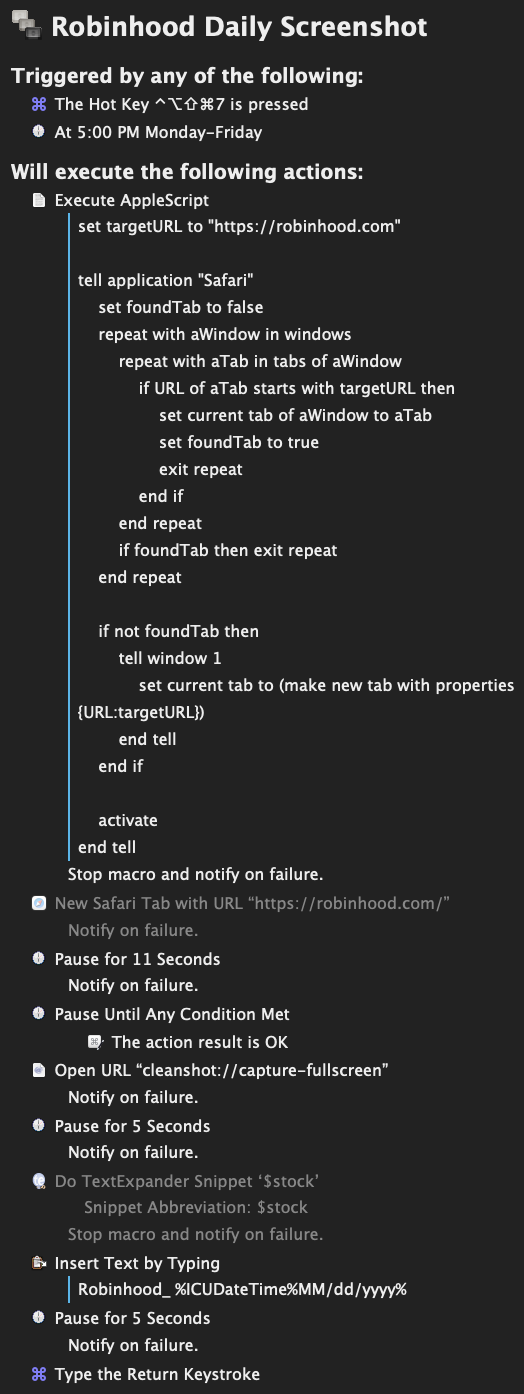
2 things to change in CleanShot X Settings for this Macro to work.
-
In Quick Access Tab - Enable auto Close 5 second interval
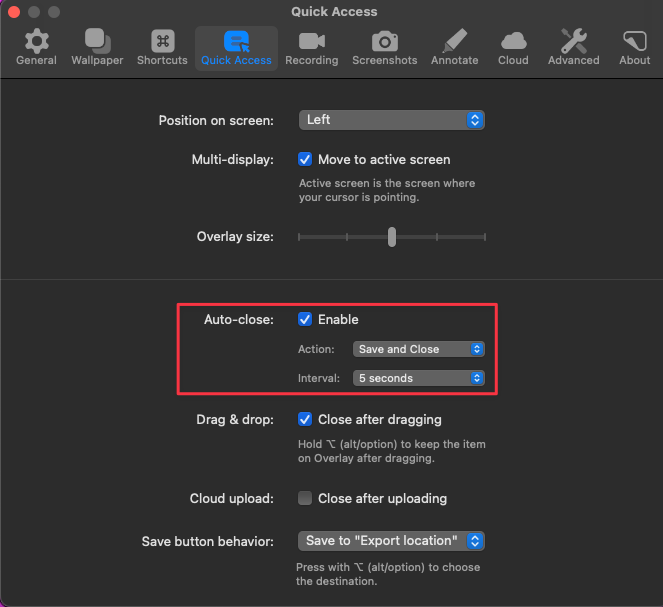
-
In Advanced Tab - Check Ask for name after every capture
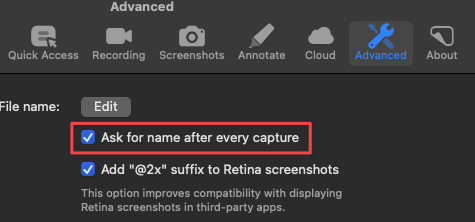
After the screenshots are renamed by KM and are on the desktop Hazel moves them to the proper folder.