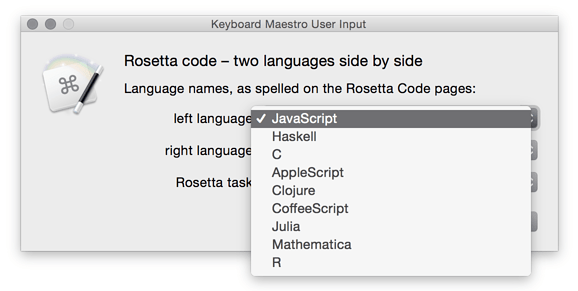A second version which adds Most Recently Used popup lists for languages and tasks.
Rosetta Code tasks – two languages side by side.kmmacros (41.9 KB)
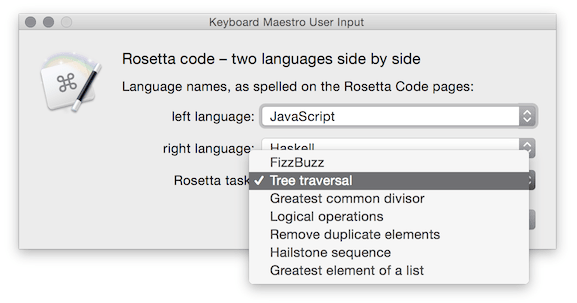
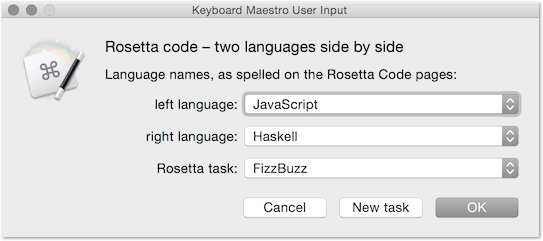
(Use the OK button to choose a task selected from the MRU popup list, or the New task button to choose from the Rosetta Code task list page)
(These drop-downs require Yosemite – they use a bit of JavaScript for Applications to prune any duplicates out of the 'up to 12 most recently used' lists:
(function(strLangs, strLeft, strRight) {
return [strLeft, strRight].concat(
strLangs.split('|')
).reduce(
function (u, x) {
return u.indexOf(x) === -1 ? u.concat(x) : u;
}, []
).slice(0,12).join('|')
})(
"$KMVAR_langsVisited",
"$KMVAR_left_language",
"$KMVAR_right_language"
)