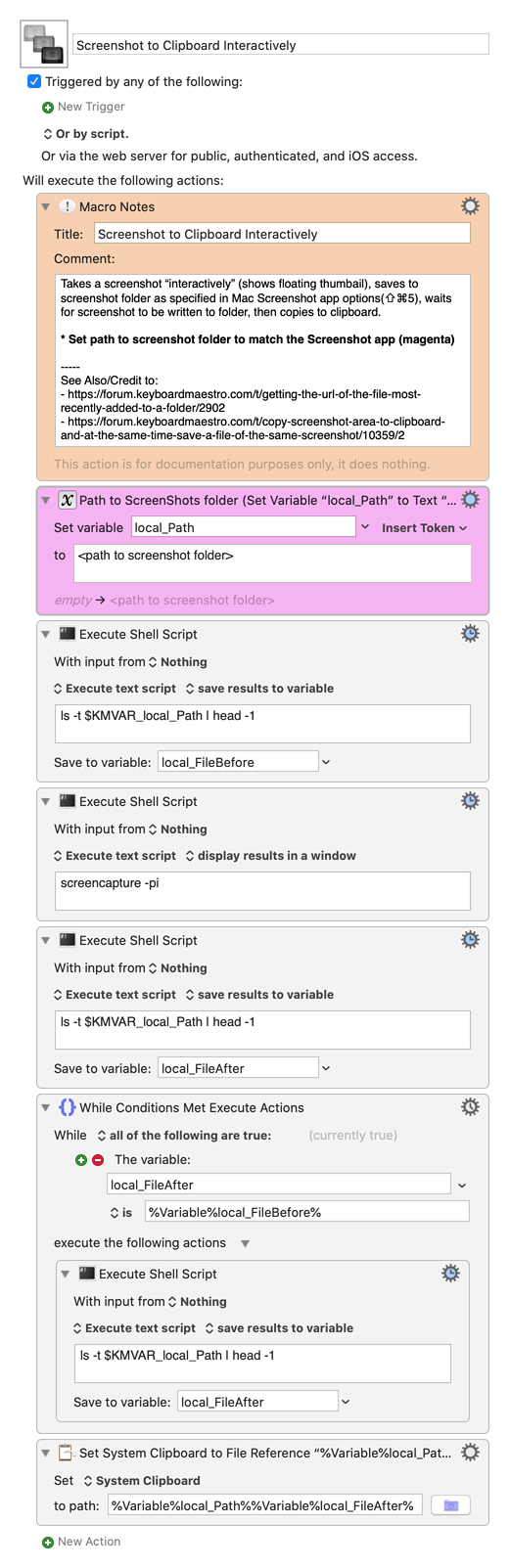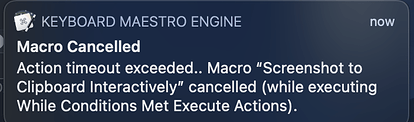Screenshot to Clipboard Interactively Macro (v9.1)
Takes a screenshot “interactively” (shows floating thumbail), saves to screenshot folder as specified in Mac Screenshot app options(⇧⌘5), waits for screenshot to be written to folder, then copies to clipboard.
I like to save screenshots as files and also have them copied to the clipboard. I couldn't find a native way to do this that didn't bypass the floating thumbnail that let's you markup screenshots, so I had been using Hazel to monitor my screenshots folder for new files to copy to the clipboard, but there was a quite a delay. I put this together learning from a couple of other posts:
Screenshot to Clipboard Interactively.kmmacros (7.8 KB)
I'm having trouble getting this macro to work. I changed the path in purple to ~/Desktop and when I run the macro it saves the screen capture to the desktop fine, but I get the following message when the macro times out. Ideas on what to check?
Hey @cyoungers
Make sure you have your screenshots set to save to Desktop under Options in the Screenshot app and try /Users/<username>/Desktop instead of ~/Desktop
Thanks! I tried the "/Users//Desktop" and got a different error. This time the "set clipboard to path" operation failed due to non-existent path "null". After displaying the local_Path and local_FileAfter variables I see that I needed to add a trailing "/" to the local_Path variable (e.g, /Users//Desktop/). It works now. Thanks again. I find this macro super useful.
1 Like
Oh shoot I missed that when I copy/pasted! Glad you got it working and you’re enjoying the macro