Here is where I modified it
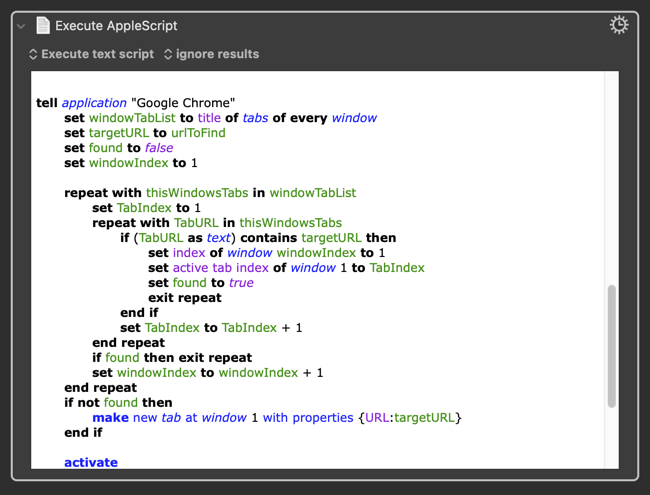
Execute AppleScript
property ptyScriptName : "Activate Google Chrome Tab for Specified URL"
property ptyScriptVer : "1.2" -- ADD Activate Google command
property ptyScriptDate : "2018-10-13"
property ptyScriptAuthor : "estockly" -- adapted for KM by JMichaelTX
(*
~~~~~~~~~~~~~~~~~~~~~~~~~~~~~~~~~~~~~~~~~~~~~~~~~~~~~
PURPOSE:
• Activate Google Chrome Tab for Specified tab name
• If URL is for existing Tab, that Window/Tab will be made frontmost
• Else a new Tab in frontmoat Window will be added for URL
RETURNS: Chrome Window/TAB with Requested URL at Front
REQUIRED:
1. macOS 10.11.6+
2. Mac Applications
• Google Chrome
TAGS: @CAT.Web @CAT.Windows @SW.Chrome @type.Example @Lang.AS @Auth.Other @CAT.URL
REF: The following were used in some way in the writing of this script.
1. 2017-05-14, estockly, Late Night Software Ltd.
What is Best Method to Activate Google Chrome Tab for Existing URL? (Ques by @JMichaelTX)
http://forum.latenightsw.com/t/what-is-best-method-to-activate-google-chrome-tab-for-existing-url/600/16?u=jmichaeltx
~~~ MY QUESTION on the SD FORUM ~~~
What is Best Method to Activate Google Chrome Tab for Existing URL?
RESULTS:
Congratulations Ed! Your script is the fastest by 2X when run against my standard test from above
(10 win with 20 total tabs):
@JMichaelTX: 0.39 @ccstone: 0.38 @estocky: 0.17
~~~~~~~~~~~~~~~~~~~~~~~~~~~~~~~~~~~~~~~~~~~~~~~~~~~~~
*)
tell application "Keyboard Maestro Engine" to set urlToFind to getvariable "URLToFind"
tell application "Google Chrome"
set windowTabList to title of tabs of every window
set targetURL to urlToFind
set found to false
set windowIndex to 1
repeat with thisWindowsTabs in windowTabList
set TabIndex to 1
repeat with TabURL in thisWindowsTabs
if (TabURL as text) contains targetURL then
set index of window windowIndex to 1
set active tab index of window 1 to TabIndex
set found to true
exit repeat
end if
set TabIndex to TabIndex + 1
end repeat
if found then exit repeat
set windowIndex to windowIndex + 1
end repeat
if not found then
make new tab at window 1 with properties {URL:targetURL}
end if
activate
end tell
--- Force macOS to Actually Make the Window FrontMost ---
tell application "System Events"
tell application process "Google Chrome"
tell (front window) to perform action "AXRaise"
end tell
end tell
return "OK"