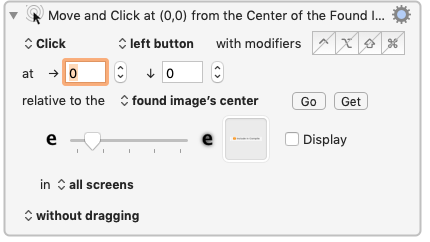Hi,
I'm new to KM, and have tried searching for info on this question. I use Scrivener 3 Mac on several different screens, and am constantly altering size of the four panes (binder, two editors, inspector).
I would like to create a macro to set metadata for new files, and for batch files, in the inspector, specifically the 'include in compile' check box, section type, and label. I can use context menus to take care of section / label without a macro. But unticking the 'include in compile' box requires a mouse click.
I can make a quick macro with mouse clicks, but it only works for the specific pane sizes on the screen at that time. If I resize a pane, the coordinates are off and it doesn't work.
There are no Scrivener keyboard shortcuts to navigate to the 'include in compile' box directly, as far as I can see.
Thanks so much in advance for any help ... this would be a huge time saver if it can be done.
Barnet