Easy fix.
Replace the IF/THEN in the macro with this one:
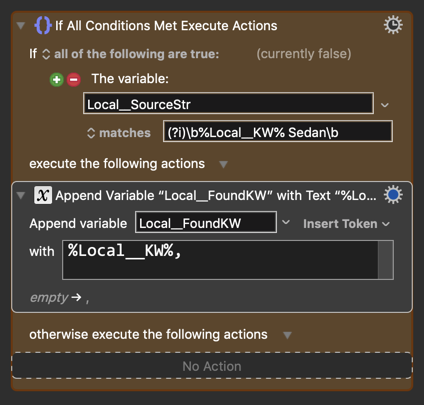
Two changes to the IF/THEN:
- Change "contains" to "matches"
- Change the match field to:
(?i)\b%Local__KW% Sedan\b
This uses the Regex metacharacter \b to ensure the enclosed string in on a word boundary.
The (?i) makes the comparison case insensitive. Remove it if you want a case sensitive match.
Questions?