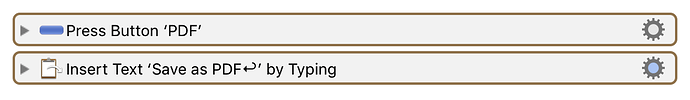If pressing the menu shortcuts works, then simulating the keystroke with Keyboard Maestro should work, but because the latter part of the menu is dynamic, it may not be generated until you click on it in which case typing the shortcut will not work, either manually or using the Type a Keystroke action.
You can display the menu using the Press a Button "PDF" action, eg: