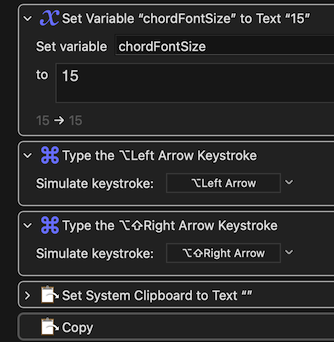If this is a prelude to triggering the Copy Chord Name as Chord Graph macro, it may be worth experimenting with:
- clicking anywhere in the chord string, so that it contains the cursor,
- using ⌥ left arrow, then ⌥⇧right arrow
and if that seems to work wherever you are converting chord codes to graphs by applying a font, you could try inserting those two key strokes before the copy event in the main macro itself: