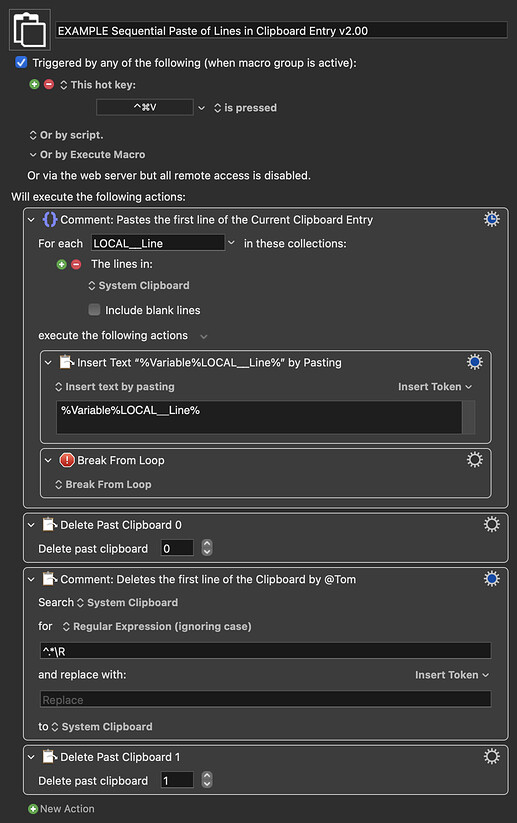I had another think about this. Instead of having two macros it would be simpler to just have a Paste Macro that pastes each line of a single multi-line Clipboard entry one line each time. In other words, no need to split the Clipboard entry into multiple past Clipboards or into Variables.
To use the below Macro, copy the multiple-lined selection to the Clipboard as you normally would by selecting all the lines in one go and pressing ⌘C
Then each time the below Macro is run it pastes one line from the copied text, working its way down the lines one each time. The good thing is that it will allow duplicate lines.
(The method to remove the first line of the Clipboard entry each time is by @Tom here.)
EXAMPLE Sequential Paste of Lines in Clipboard Entry v2.00.kmmacros (19.2 KB)