Clipboard utilities don't always play nice with each other...
I would probably rate this as a bug and report it to the Pastebot people, but I would want to run some tests first. (It turns out that they have a demo.)
I have to slow down the copy to clipboard actions by fully 1/2 a second to get them to stick in Pastebot...
Download Macro(s): Coerce Pastebot to Accept Lines from Keyboard Maestro v1.00.kmmacros (5.8 KB)
Macro-Image
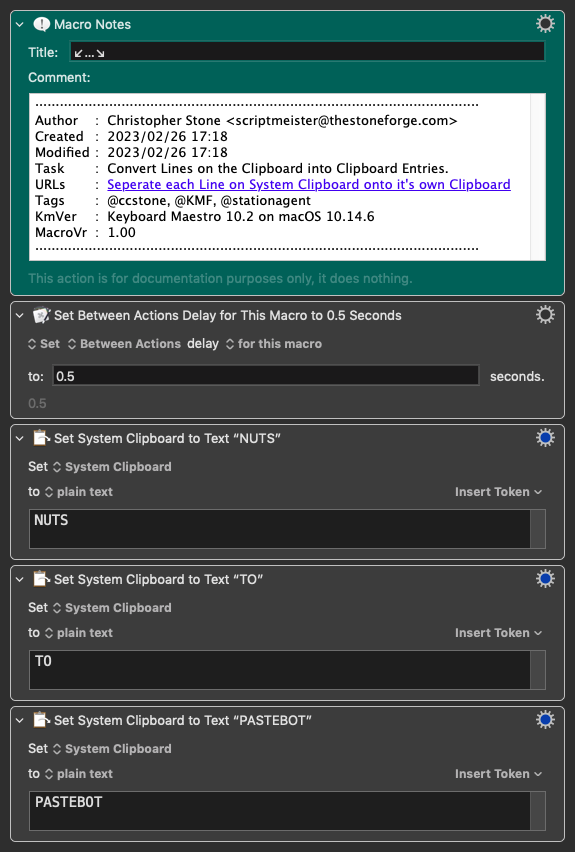
Macro-Notes
- Macros are always disabled when imported into the Keyboard Maestro Editor.
- The user must ensure the macro is enabled.
- The user must also ensure the macro's parent macro-group is enabled.
System Information
- macOS 10.14.6
- Keyboard Maestro v10.2