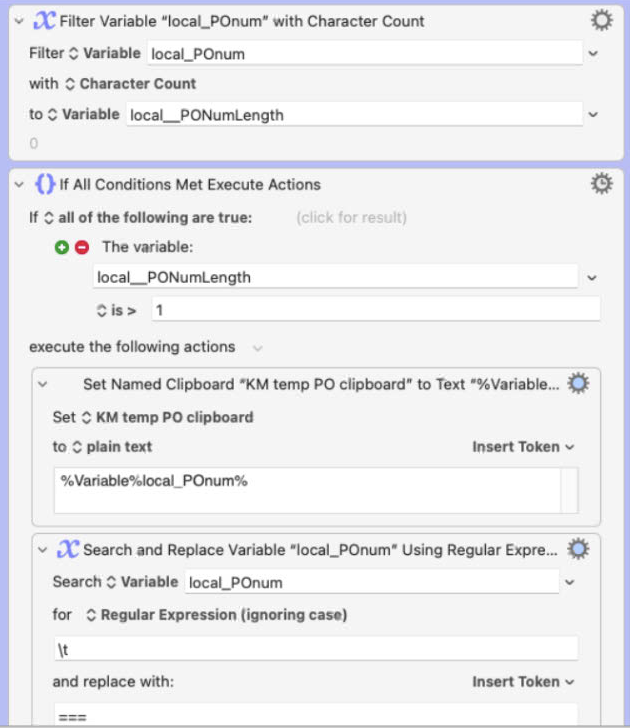I've used KM to capture a list variable to a clipboard in a loop to enter each item from the variable list to a single field but my next project involves multiple variables, clipboards, and fields in a loop and when I paste the clipboard variables to their own fields, I'm only able to get the first variable to work and need help for each of the others.
What I'm trying to do:
a) Capture set data. There are 5x columns of data (A,B,C,D,E where row 1 is the first array of data, and subsequence rows are random based on a daily report).
b) I use KM to copy each column to it's own clipboard (5 total) which are set to their own variables. I've limited 3 rows in this example where it's typically 30-200 in most cases.
%PO%
%InvDoc%
%InvDate%
%InvDiscount%
%InvNetDue%
I get this when I display each items in each variable clipboards so I know the clipboards and variables are saving the data.
7930001679
7930001694
7930001680
1366030
1366029
1366031
12/12/2023
12/12/2023
12/12/2023
01/01/2024
01/01/2024
01/01/2024
02/10/2024
02/10/2024
02/10/2024
The objective now is to paste each set array of variable clipboards in their row sequence to separate fields of the form. I'm filling out a form of multiple Purchase Orders, where there is no import option so the Macro is the only option to use.
c) Each variable are filtered to a local_numberCount, which is 3 in this example, and set to a "current" local_countLength, which is 1 the starting count.
d) The condition is when the local_numberCount is > the current count, then loop and add +1 to current count. I set a "for each" loop to look at the first row of column A where the first array will be displayed by set Named Clipboard of each clipboards to plain text, then loop back to show the next row but it only works for the first clipboard sequence.
1 of 3
--------------------
PO Num - 7930001679
**Inv Doc -
**Inv Date -
**Inv Disc date -
**Inv Net Due date -
--------------------
2 of 3
--------------------
PO Num - 7930001694
**Inv Doc -
**Inv Date -
**Inv Disc date -
**Inv Net Due date -
--------------------
3 of 3
--------------------
PO Num - 7930001680
**Inv Doc -
**Inv Date -
**Inv Disc date -
**Inv Net Due date -
--------------------
Is there a way to expand the "for each item in a Collection.." to include the other clipboard variables? I cannot do a for each within a for each because the result is the last set data of that array in the sub for each loops. I tried to find add-ons but at a lost to find any. Or maybe there is another way?