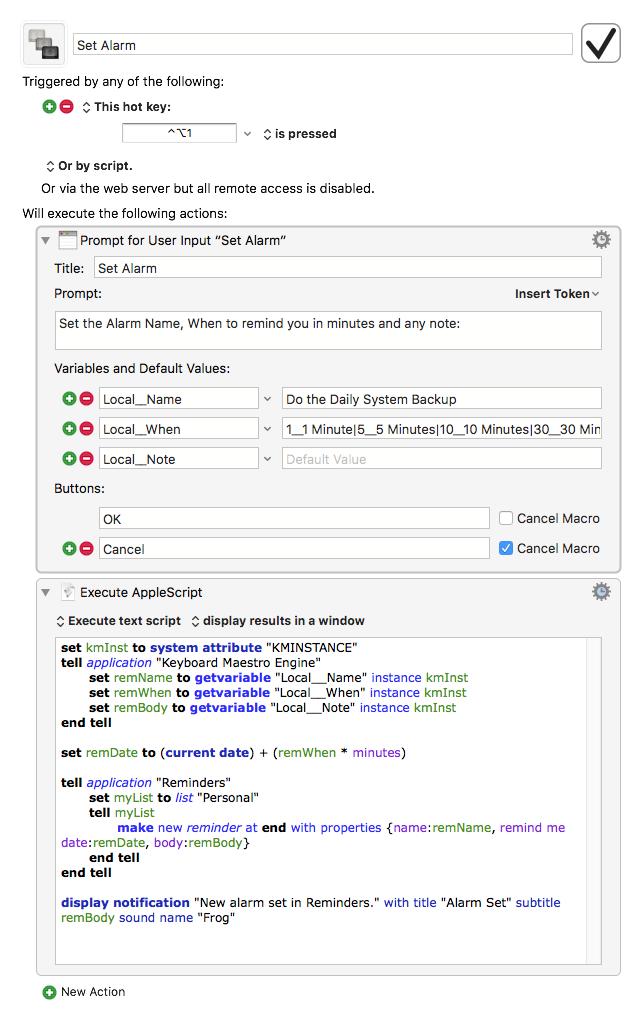Here's an example macro with a User Prompt action featuring a popup menu for a variety of alarm settings.
But it might just be easier to tell Siri, "Remind me to backup my system in 10 minutes."
Keyboard Maestro 8.2.4 “Set Alarm” Macro
Set Alarm.kmmacros (3.7 KB)