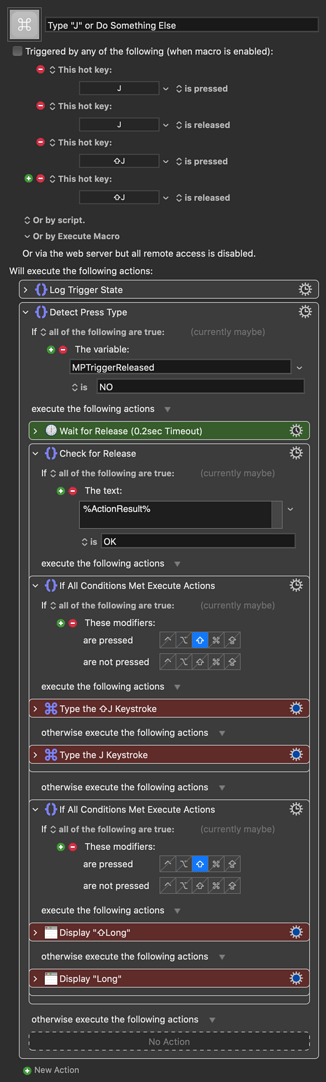The reason, as I see it, is that the processes in the previous macro I posted take too long and interrupt fast typing. That's because I used the full version of the macro, which has all sorts of other options. Here's a version with all that stuff stripped away, and it seems to work well when typing "jeep" as fast as my fingers can manage it.