@skillet, please use whatever solution works best for you.
But I'm not sure what you mean by my macro "doesn't seem to be as compact as what you [@DanThomas] have done . . . ".
Dan's macro has about 7 Actions, whereas mine has about 8 (not counting Comment Actions). So it would seem to me that they are about the same "compactness". ![]() But I am always looking to improve my stuff, so please feel free to make any suggestions to do so.
But I am always looking to improve my stuff, so please feel free to make any suggestions to do so.
Keep in mind that my macro is designed as an example for users, so it favors clarity over compactness. After you download it, you can optimize it however you like.
Having said all that, I think all you need to do to use my macro is:
- Change the Hot Key to your preference
- Change the keys used in the "Check for Long Press of Trigger" Action to match the Hot Key Trigger you use:
.
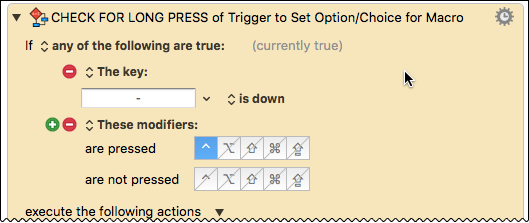
. - Insert the Actions you want for a long keep press, and or normal key press, in the "Process Actions Based on Long Press Option" Action:
.
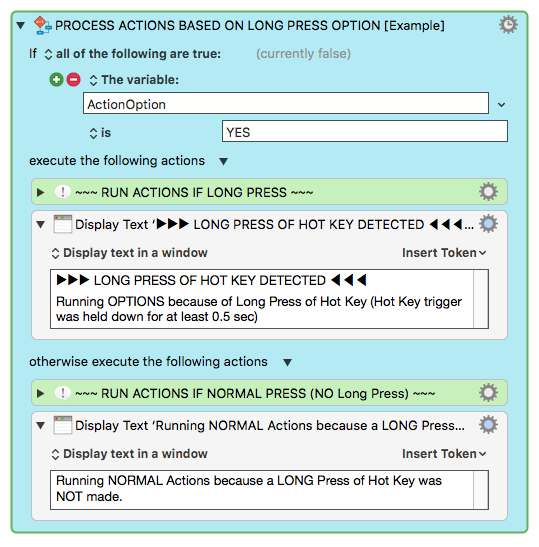
You can replace my "Display Text" Actions with your Actions, if you like.
Does that make sense?