I have started to add hotkeys to some of my one-action palettes, something I didn’t think could be done until i noticed it on other people’s palette groups. It would be great to see those displayed in front of the names of the items on the palette display. I can think of reasons this is too specific a case (what if there are more than one hotkeys bound to the palette item? etc.), but maybe someone could think up a way to nail this down.
You mean like this?
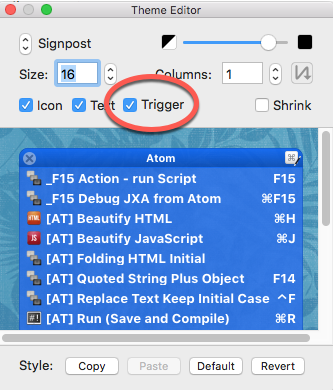
Yes, but automatically — did you put those in your Macro names? (although if you did, how did you get them right-justified?).
Here’s a reason it doesn’t make sense, now that I think of it — there can be more than one palettes open.
Nope. Just clicked the option I circled in red.
By the way, you invoke the dialog above, by clicking on the "Palette Style" graphic (shown below):
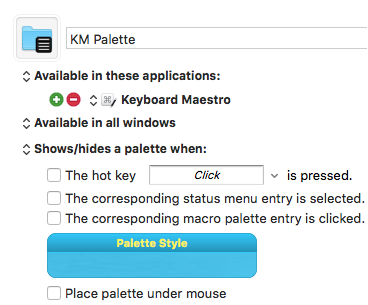
I don’t even know what I’m looking at here. Seems like I’m missing something big.
I know the feeling!
-
Select the Group.
-
On the right, where the Group name and options are, click the thing that says "Always Activated", and select "Shows/hides a palette when:"
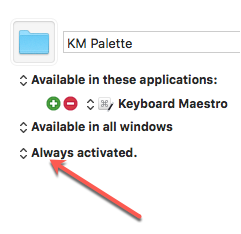
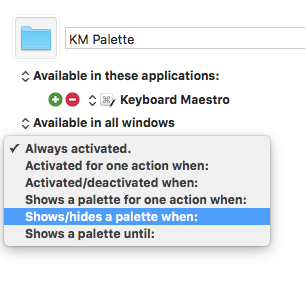
Now it should look something like this:
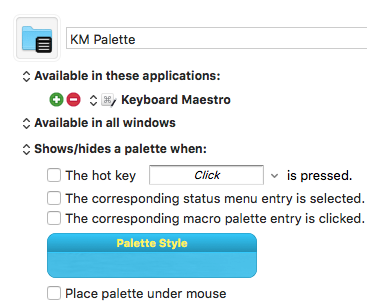
Click on the "Palette Style" graphic.
Aha. Knew about all of that. Never looked at what Trigger might mean. That’s my answer. Thanks.
(I wonder how many days (weeks) of a professional training course it would take to cover all of KM at reasonable detail. Ten days at least, I suspect, maybe twenty if you throw in some standard idioms, techniques, etc. Maybe more. I’ve said it in several other places — this thing is practically on the level of an operating system in terms of power and complexity. How would I spend my time without it? (Need a new tag: praise.)
I couldn’t agree more.
I had to laugh - last week, someone mentioned a solution for something, and Peter admitted he had forgotten that feature. If the developer can’t remember every feature, I think we can be forgiven for not learning everything!
It's not the first time either. ![]()
Keyboard Maestro has been in continuous development for around 14 years now.
-Chris
It is like an OS. Who knows every feature, every trick of any OS?
IMO, it is not something you can train for. It is an on-going exploration, learning experience, all on-the-job.
As Chris said earlier, if after an hour or so of beating your head against the wall with no progress, post your question/issue here. Most likely someone will be able to lead you to the solution, or let you know there is no known solution. Don't worry about being embarrassed. I certainly don't.
OTOH, to provide some balance, everyone should do their homework, do their own research (including searching here and the KM Wiki), including a certain amount of trial and error, before posting a question. This process will add considerably to your knowledge of Keyboard Maestro, preparing you for future work.
I seem to be on a roll here, so I'll add one final thought:
Each of us learn differently, but for me what often works is to give it a rest after working on a tough problem that just isn't making sense. Work on something else for a while, or even sleep on it. I am often surprised how often the solution will appear to me the next day after being so hidden previously.
Good luck to all, and enjoy your exploration of Keyboard Maestro.