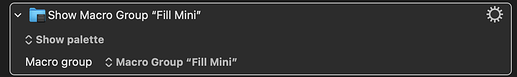It is because you are using the Action Show Palette of Macros rather than the Action Show Macro Group (which is a different Action) with "Show palette" as the option selected.
For me, the below shows the Group Palette where it was last positioned (and keeps all the Group’s Palette appearance settings).
Show Macro Group.kmactions (500 Bytes)
As I understand it, the Action Show Palette of Macros makes a brand new Palette showing whatever Macros and Groups you have selected for it.