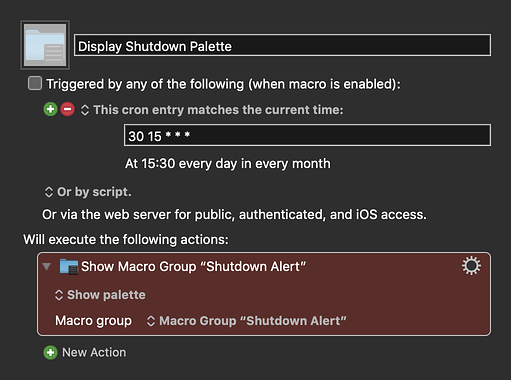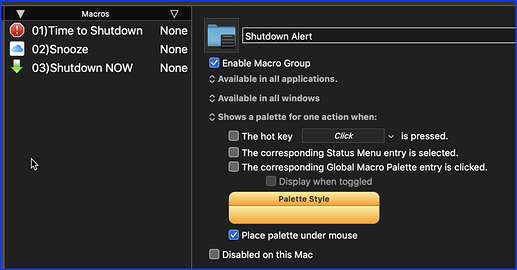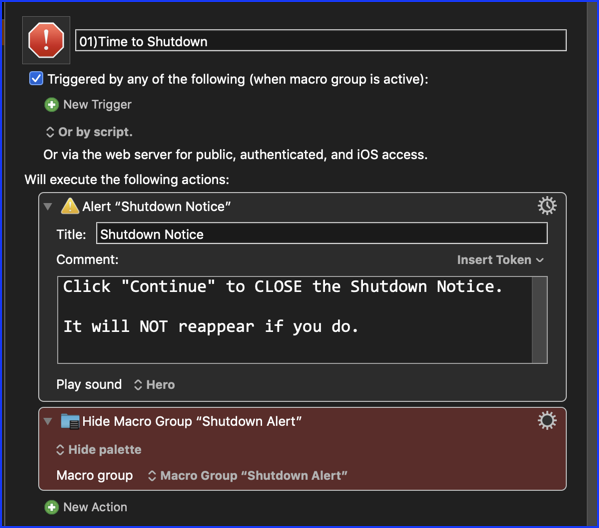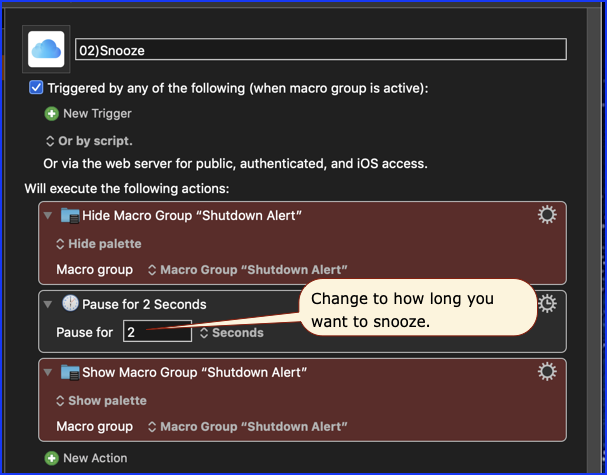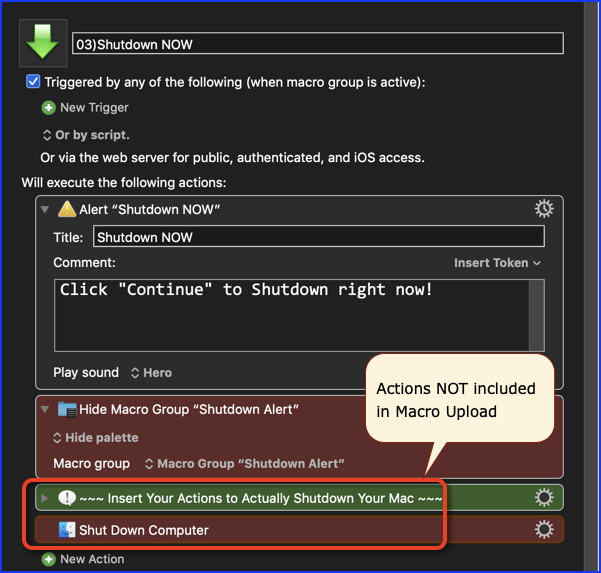I want to establish the habit of ending my day at 3:30. I set an alarm on my phone but I tend to just ignore it (when I am at the computer I tend to ignore my phone). I need something more in my face. At the same time, it can't be too crazy as I sometimes have work meetings later (i.e. with clients and screen sharing) and need a way to snooze it.
Some ideas:
- Triggered at 3:30
- Notification to do shut down (sleep computer) or snooze for 1, 5, 15, or 30 minutes.
- the same prompt comes up on the time selected
Any creative ideas? I think I can figure out how to do the time trigger but I don't know how to do the alert with a prompt that would loop on the time selected.
Thx!
I've done something like this, and it involves having a second macro that runs, say, every minute, but it's initially disabled. Let's call it the "Nag" macro.
When the 3:30 macro runs, set a variable - let's call it "NextNagTime" to "now". Then enable the Nag macro. You can either execute it manually at that time, or let it trigger automatically in a minute. (Or maybe enabling it causes it to execute right away, I'm can't remember how that works.)
Here's what the Nag macro does:
-
Is it past NextNagTime? If not, exit the macro. (It'll get triggered a minute later, and check NextNagTime again.)
-
Since it's past NextNagTime, display the prompt with the sleep buttons, and "OK" or whatever.
-
If you click one of the Sleep buttons, set NextNagTime appropriately. It'll get checked in a minute.
-
If you clicked "OK" or whatever, then just disable the Nag macro.
I think that covers it. Let me know if this makes sense.
Awesome thanks Dan! Do you anything you have built you could upload to use as a starting point?
Here's example that uses a Macro Group Palette, and a separate Macro, with a Cron trigger, in a Global Group.
Of course, you can change all of the Palette UI to suit your preferences.
Below is just an example written in response to your request. You will need to use as an example and/or change to meet your workflow automation needs.
Please let us know if it meets your needs.
~~~~~~~~~~~~~~~~~~~~~~~~~~~~~~~~~~~~~~~~~~~~~~~~~~~~~~~~~~~~~~~~~~~~
Example Output
Here is a quick demo of this palette system.
I think the Macro names are obvious, but let me know if you have questions.
~~~~~~~~~~~~~~~~~~~~~~ DEMO ~~~~~~~~~~~~~~~~~~~~~~~~~~~~~~~~~~~~~~~~~~~~~~
~~~~~~~~~~~~~~~~~~~~~~~ DEMO ~~~~~~~~~~~~~~~~~~~~~~~~~~~~~~~~~~~~~~~~~~~~~
MACRO: Display Shutdown Palette in Global Group
-~~~ VER: 1.0 2021-03-17 ~~~
Requires: KM 8.2.4+ macOS 10.11 (El Capitan)+
(Macro was written & tested using KM 9.0+ on macOS 10.14.5 (Mojave))
DOWNLOAD Macro File:
Display Shutdown Palette.kmmacros
Note: This Macro was uploaded in a DISABLED state. You must enable before it can be triggered.
~~~~~~~~~~~~~~~~~~~~~~~~~~~~~~~~~~~~~~~~~~~~~~~~~~~~~~~~~~~~~~~~~~~~
Macro Group: Shutdown Alert
This MG will be created when you import the below Macros
Shutdown Alert Macros Ver 1.1 (v9.2)
==UPDATED==: 2021-03-18 17:56 GMT-5
Shutdown Alert [Example] Macros.kmmacros (16 KB)
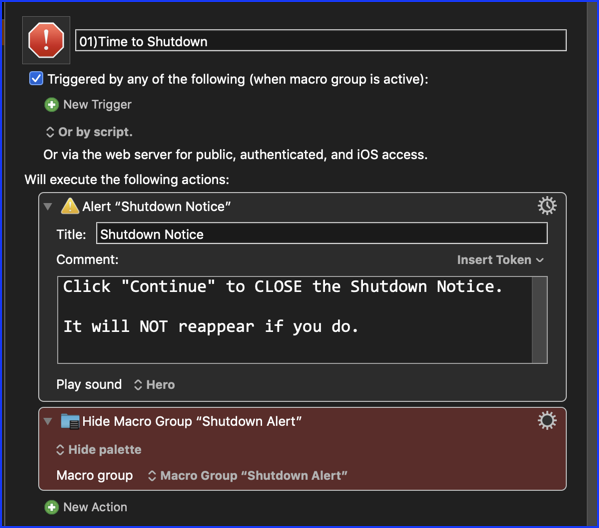
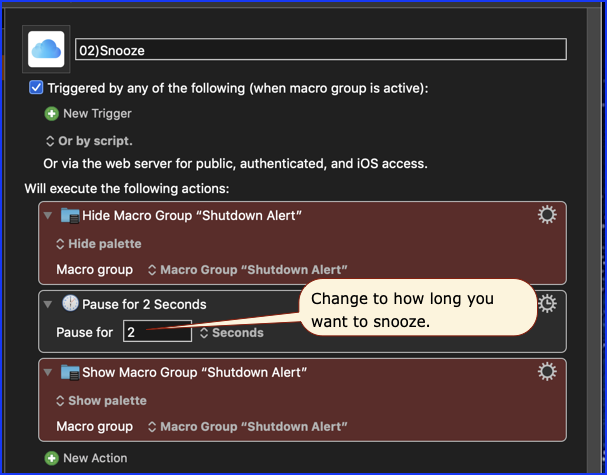
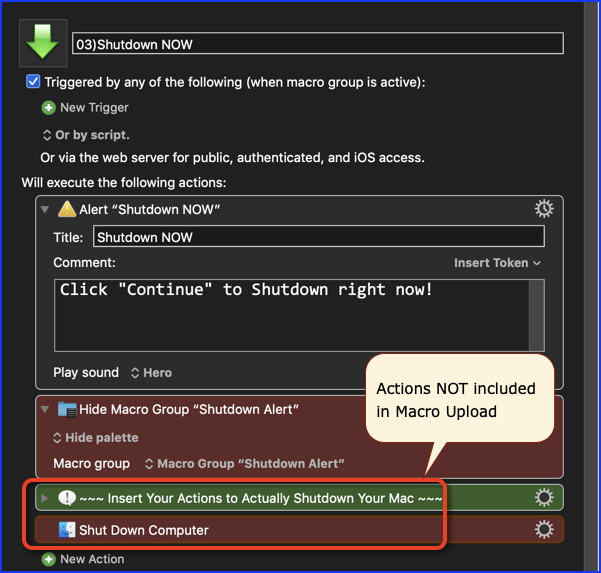
Not anything that would help - the macro set I've done this for is way too complicated.
Just updated the palette macros to a make consistent with demo video, and provide Release Notes.