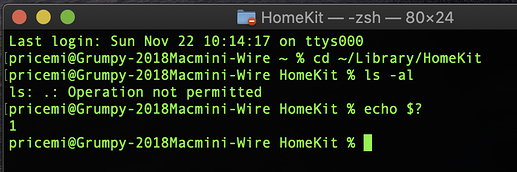I was struggling with an issue where KBM access to files/folders within my home directory would not work. Specifically, I was using a "for each item" action to iterate the contents of a folder. As a test, I was simply displaying the path of each the file in a folder to a window and there were NO WINDOWS displayed when the macro was executed. However, a 'sibling' folder to the one I was interested in ran as expected, as did the macro when the folder was set to the parent folder of the one I was interested in.
Now that I determined the issue, I thought it may be worthwhile to mention it here in case others bump up against the same issue.
It took a bit of sleuthing, but I finally noticed that when I looked at the directory listing of folders that worked and those that did not - the ones that were silently failing had an '@' following the file attributes section. The '@' indicates that there are extended attributes for this file/folder. When I queried the extended attributes, I observed that the folders which were silently failing all had the same extended attribute: com.apple.macl It seems that this attribute is used to protect some folders from applications that do not have Full Disk Access granted.
Once I granted Keyboard Maestro full disk access, the actions would run as expected.
In my particular case, I was attempting to access ~/Library/HomeKit (which has the 'com.apple.macl' extended attribute applied).